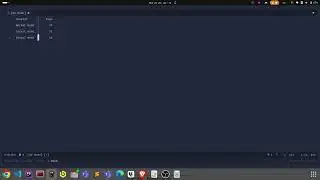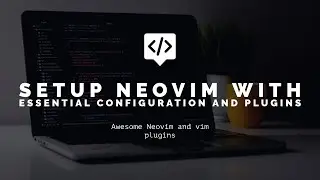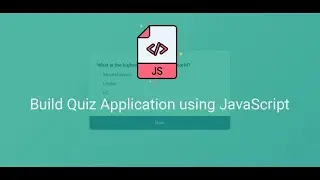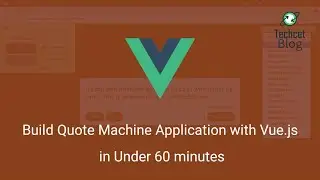How to Make Application Desktop Launcher on Linux
1. Open text editor
2. Write below key value pair text
[Desktop Entry]
Encoding=UTF-8
Version=1.0.0
Type=Application
Exec=application binary path
Terminal=False
Icon=application icon path
Name=application name
3. Save this file in to ~/.local/share/applications directory
Now you can access that application
Enjoy!
Subscribe my channel for future videos like this. Don't forget to press the like button and share to your friends.
#DesktopApplicationLauncher #CreateApplicationDesktopOnLInux #LinuxApplicationLauncher #firefoxAppLauncher
Watch video How to Make Application Desktop Launcher on Linux online, duration hours minute second in high quality that is uploaded to the channel Surajit Basak 11 January 2021. Share the link to the video on social media so that your subscribers and friends will also watch this video. This video clip has been viewed 1,200 times and liked it 8 visitors.