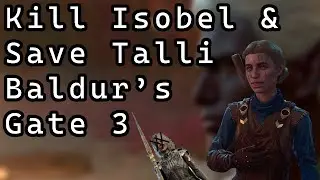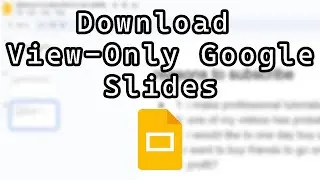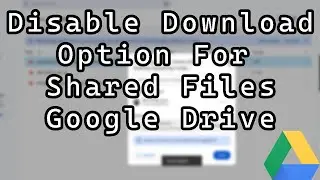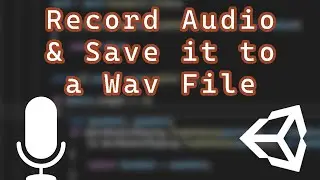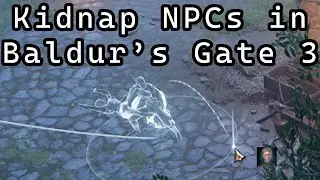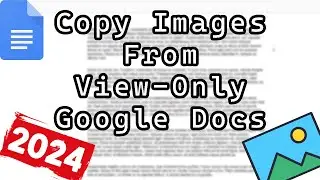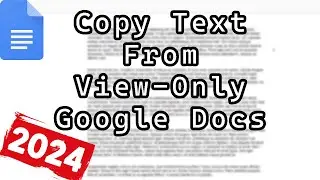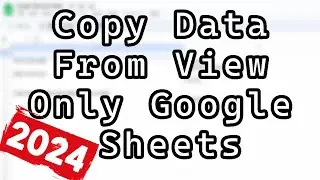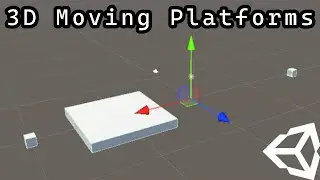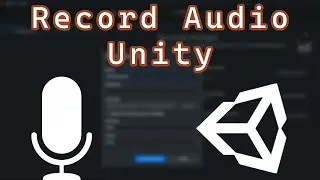How to Record Audio in Unity and Play It Back
How to Record Audio in Unity and Play It Back
Here is a Unity tutorial on how to Record Audio to a Wav File in Unity: • How to Record Audio to a Wav File in ...
Greetings, in this Unity tutorial we shall be looking at how to record audio in Unity and then play that audio using an audio source. This Unity tutorial is great if you want to record your voice in Unity and learn how to play your recorded voice via an audio source.
We can use the Unity microphone class to record audio clips using a connected microphone. In this Unity tutorial we will just use the default device, however you can get a list of connected microphone devices and pick one to use.
You need to set a sample rate and a length you wish the audio clip to be, the maximim can be 3599 seconds (or 1 second below 1 hour). We can also specify if we want the recording to loop or not. If looping is enabled, once the recording time reaches the maximim length, new audio will replace recorded audio.
Then we can use Start and End functions from the microphone class to start and stop microphone recordings. Then we can pass in the recorded audio clip into an audio soruce and play.
That is all you need to do to make an audio reocrder in Unity. With this Unity tutorial you can have a voice recorder all setup in a few minutes.
The microphone class may not work on all platforms and your operating system will need permission to use the microphone in order for Unity to use it. If your microphone requires drivers or additional software to use, then make sure all of those are present and up to date.
If this Unity tutorial on how to record audio and play it back via an audio source useful then be sure to subscribe for more Unity tutorials.
Thanks for watching this Unity tutorial on how to record audio and play it!
How to Record Audio in Unity and Play It Back
Watch video How to Record Audio in Unity and Play It Back online, duration hours minute second in high quality that is uploaded to the channel Max O'Didily 07 July 2024. Share the link to the video on social media so that your subscribers and friends will also watch this video. This video clip has been viewed 993 times and liked it 25 visitors.