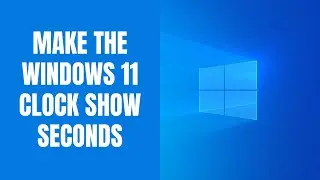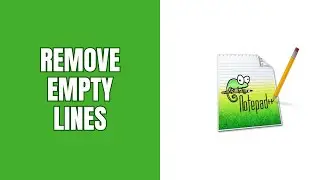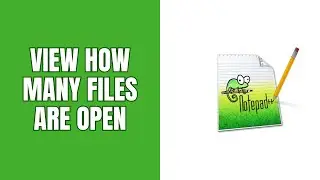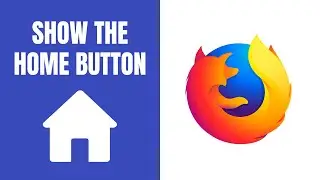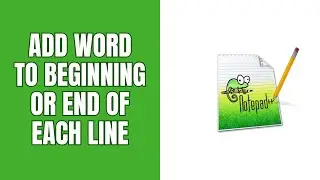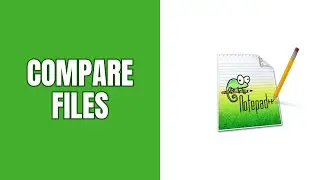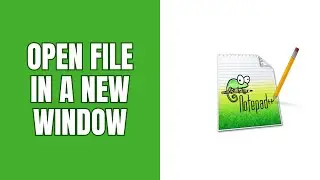How to set up DNS on any Android phone (3 methods)
This tutorial video will show you step by step how to set up DNS on an Android phone. /android-dns/
You can use Google Public DNS, Cloudflare DNS (1.1.1.1), Quad9, AdGuard, or another DNS provider on your Android smartphone.
The steps in this video work for all Android phones, such as Samsung, Lenovo, Motorola, OnePlus, ASUS, Nokia, Google, Sony, LG, and other Android smartphones.
Changing DNS can improve your online security and privacy, may increase your internet speed, and maybe also unblock websites that are blocked by your ISP (Internet Service Provider).
0:00 Intro
0:05 Method 1: Private DNS
0:54 Method 2: DNS changer apps
1:40 Method 3: Wifi settings (Advanced)
2:40 End
If your smartphone has Android 9, 10, or 11, then you can use “Private DNS” which uses DNS-over-TLS to provide security and privacy for your DNS queries.
For Private DNS you can use: dns.google or one.one.one.one (Cloudflare) or 1dot1dot1dot.cloudflare-dns.com or dns.quad9.net or dns.adguard.com.
If your smartphone runs Android 8 or an older version of Android, then you can use a DNS changer app, like Cloudflare's 1.1.1.1, BGNmobi's DNS Changer, or Quad9 Connect.
Cloudflare's 1.1.1.1: https://play.google.com/store/apps/de...
BGNmobi's DNS Changer: https://play.google.com/store/apps/de...
Quad9 Connect: https://play.google.com/store/apps/de...
You can also change DNS manually via the wifi settings on your phone.
You can use the DNS server addresses below.
Google Public DNS:
DNS 1: 8.8.8.8
DNS 2: 8.8.4.4
Cloudflare DNS:
DNS 1: 1.1.1.1
DNS 2: 1.0.0.1
Quad9 DNS:
DNS 1: 9.9.9.9
DNS 2: 149.112.112.112
AdGuard DNS:
DNS 1: 94.140.14.14
DNS 2: 94.140.15.15
Watch video How to set up DNS on any Android phone (3 methods) online, duration hours minute second in high quality that is uploaded to the channel EasyTechGuides 07 April 2021. Share the link to the video on social media so that your subscribers and friends will also watch this video. This video clip has been viewed 1,181 times and liked it 15 visitors.