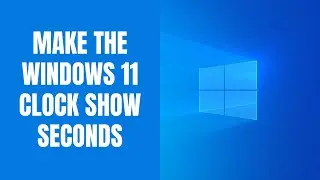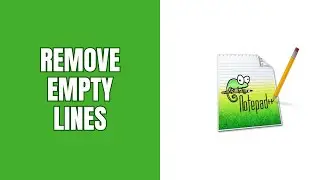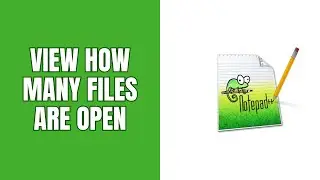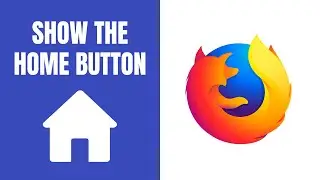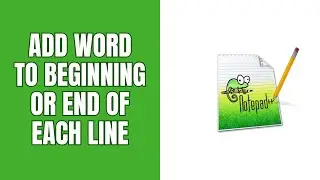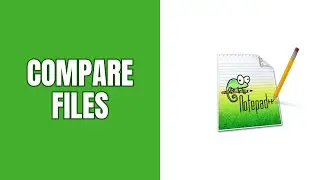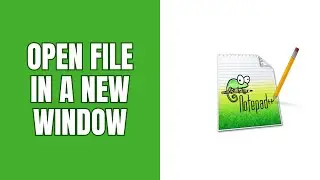How to make the Windows 11 clock show seconds
This step-by-step tutorial will show you how to make the Windows 11 system tray clock show seconds.
To show seconds in system tray clock:
1. Right-click on the taskbar.
2. Click "Taskbar settings".
3. Click "Taskbar behaviors".
4. Check the "Show seconds in system tray clock" option.
#Windows11
Watch video How to make the Windows 11 clock show seconds online, duration hours minute second in high quality that is uploaded to the channel EasyTechGuides 21 June 2024. Share the link to the video on social media so that your subscribers and friends will also watch this video. This video clip has been viewed 253 times and liked it 0 visitors.