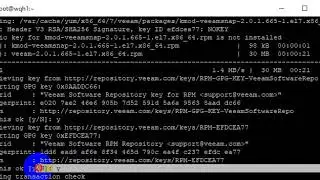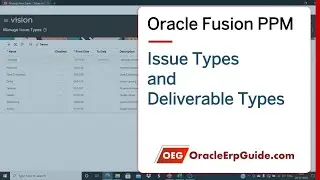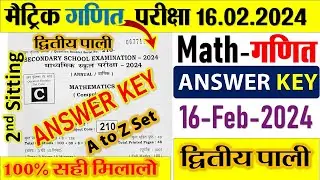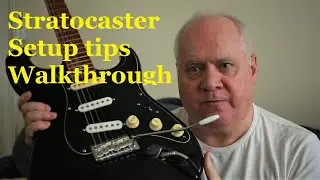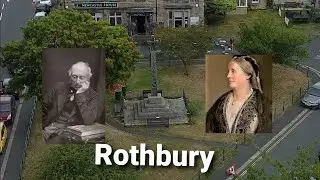How to make your old laptop faster
This is how to make your old laptop faster. Simply upgrade your old hard drive and double the ram.
It now boots up in seconds. Upgrading my old laptop's Hard Disk Drive (HDD) with a new Solid State Drive (SSD) (ssd vs hdd) and upgrading the ram from 8Gb to 16 Gb of ram turned this old laptop into a very capable computer.
The new ram is actually just older 2x8 Gb ram sticks which were dirt cheap. 5 bucks each.
I was surprised at how fast this 10+ year old laptop now performs.
This is a Toshiba Satellite c850 and it's now 20 times faster than it was. It boots up in less than 14 seconds and in standby mode it is on instantly.
I decided to have a go at speeding it up as it has become very slow over the years. It was taking several minutes just to boot up. It's an easy upgrade and doesn't require any tools or skills other than a small phillips screwdriver and about an hour of your time.
I was pleasantly surprised at it's performance after these simple upgrades and thought I had to share this information with you. I knew it would be faster but not as fast as it turned out to be.
It will run games like Fortnite, GTA 5 and Call of Duty with reasonable frame rates. It also runs Davinci Resolve 16 which is incredible and amazing even to me.
Toshiba Satellite i/o Ports 0:29
SSD vs HDD Boot up speed test 0:55
Kingston a400 SSD & SATA cable 1:20
How to create a disk partition on an SSD 1:51
How to Safely open the laptop back panel 3:14
Upgrade from 8 Gb to 16 GB ram 3:23
Remove the old hard drive 3:40
Install the SSD 4:18
Enter the BIOS and solve any configuration problems 4:32
Installing Windows on the Kingston SSD 5:28
Windows 10 simple optimization 6:20
Specs and costs of Ram and SSD upgrade 7:31
Total upgrade costs and New battery installation 8:37
Surprizingly good specs of the Intel i3 Toshiba Satellite 8:52
Final thoughts 10:00
It was always a very capable machine with lots of useful functions like the built in CD burner etc and I was looking to buy a new laptop but the high prices are just eye watering and have less functionality than this older laptop.
I turned my attention to this old laptop and I'm so glad that I did.
The whole process took less than an hour and that is with a fresh installation of Windows 10.
No cloning or downloading 3rd party software. This was all done just using the free Microsoft Windows Media Creation tool which you can download directly from Microsoft.
In this walkthrough you will learn how to do this yourself and save yourself a few thousand pounds or dollars in the process.
There were literally millions of these highly functional laptops made over the years and with these simple upgrades imagine how many will be brought back into use and not end up in some land fill somewhere?
It's always a good idea to see what you have got already and upcycle it before spending out on a new laptop.
#righttorepair #refurbished #ssdreview #ssd
#laptop #laptops #laptopupgrade #laptoprepair #ssdupgrade #ssdvshdd #kingstonssd #16gbram #hddvsssd #8gb versus #16gb
Amazon affiliate links. You pay the same price and by using the links below you can support the channel. This video is not sponsered.
8GB Ram Memory sticks x 2 https://amzn.to/45FiA5Z
Kingston A400 SSD Internal Solid State Drive 2.5" SATA Rev 3.0, 480GB https://amzn.to/45dYHCQ
iitrust USB 3.0 to SATA Adapter Cable for 2.5" SSD HDD Drives - External Converter and Cable,USB III converter https://amzn.to/3QPzZ7R
VKMAPIP PA5024U-1BRS PA5023U-1BRS Laptop Battery For Toshiba Satellite C840 C840D C845 C850 C850D C855 C855D C870 C870D C875 C875D L840 L840D L845 L850 L850D L85 https://amzn.to/3QwgMYm
Watch video How to make your old laptop faster online, duration hours minute second in high quality that is uploaded to the channel molometer 09 August 2023. Share the link to the video on social media so that your subscribers and friends will also watch this video. This video clip has been viewed 757 times and liked it 10 visitors.