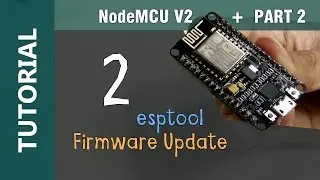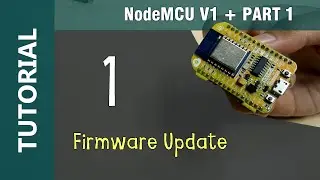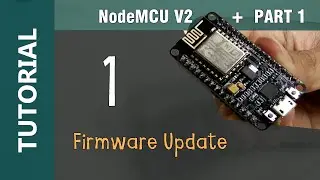How To Change Hyper V Ubuntu 18.04 Guest Display Screen Resolution in Windows 10 Hyper-V 1920x1080
How To Change Hyper-V Ubuntu 18.04 Guest Display Screen Resolution in Windows 10 Hyper-V 1920x1080 Settings Solved
#ubuntu #hyperv #resolution
=====================================
How To (SOLVED)
=====================================
1. Open terminal in Ubuntu 18.04.
2. Edit grub file:
sudo vim /etc/default/grub
or:
sudo gedit /etc/default/grub
or:
sudo nano /etc/default/grub
3. Append or modify line as below:
From:
GRUB_CMDLINE_LINUX_DEFAULT="quiet splash"
To:
GRUB_CMDLINE_LINUX_DEFAULT="quiet splash video=hyperv_fb:1920x1080"
4. Update or save the grub file.
5. Update grub:
sudo update-grub
6. Reboot or restart the system.
======================================
SUBSCRIBE YOUTUBE
======================================
Subscribe YouTube MakerStream for more solutions on how to change hyper-v resolution, ubuntu change resolution, hyper v windows 10 home, hyper v windows 10, hyper v ubuntu 18.04, ubuntu change resolution to 1920x1080, ubuntu change resolution command line, ubuntu hyper v full screen, hyper-v ubuntu, hyper-v change resolution, hyper-v resolution settings, hyper v ubuntu, hyper v change display resolution, hyper v change screen resolution, hyper v resolution 1920x1080 windows 7, hyper v resolution 1920x1080 windows 10, hyper v resolution 1920x1080, hyper-v change screen resolution linux, hyper-v change display size, hyper v resolution, hyper-v resolution 1920x1080, ubuntu hyper v change resolution, hyper v ubuntu full screen, hyper-v change resolution windows 10, ubuntu change resolution screen, how to change hyper v screen resolution, hyperv, hyper-v, ubuntu, ubuntu 18.04, linux, resolution, change, windows, windows 10
======================================
Watch video How To Change Hyper V Ubuntu 18.04 Guest Display Screen Resolution in Windows 10 Hyper-V 1920x1080 online, duration hours minute second in high quality that is uploaded to the channel MakerStream 15 April 2020. Share the link to the video on social media so that your subscribers and friends will also watch this video. This video clip has been viewed 9,755 times and liked it 68 visitors.