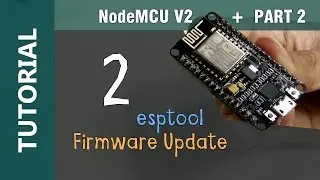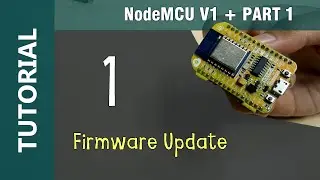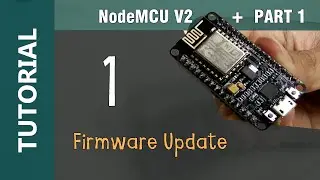ESP8266 ESP-201 WiFi IoT Flashing Firmware Update Espressif Version Tutorial 2
ESP8266 ESP-201 WiFi IOT Module Flashing Firmware Update Espressif Version Tutorial 2. How to update ESP8266 ESP-201 Espressif version firmware using ESP Flash Download Tool.
--------------------------------------
I N F O :
--------------------------------------
Default Version (Jun 5 2015):
SDK 1.1.1 (Ai-Thinker)
AT 0.25.0.0 (Ai-Thinker)
Upgrade to latest version (Aug 16 2016):
SDK 2.0.0 (Espressif Non-OS no-boot)
AT 1.3.0.0 (Espressif Non-OS no-boot – Jul 14 2016)
ESP-201 Board Flash size: 8Mbit/1MB version
--------------------------------------
F I R M W A R E :
--------------------------------------
Required Firmware file and address (8Mbit/1MB version):
1. esp_init_data_default.bin (0xfc000)
2. at\noboot\eagle.flash.bin (0x00000)
3. at\noboot\eagle.irom0text.bin (0x10000)
4. blank.bin (0x7e000)
5. blank.bin (0xfe000)
--------------------------------------
P R E P A R A T I O N :
--------------------------------------
Item Required:
1. ESP8266 ESP-201 (Hardware) - http://www.aliexpress.com/wholesale?S...
2. FTDI USB to Serial UART Adapter (Hardware) - http://www.aliexpress.com/wholesale?S...
3. Jumpers (Hardware) - http://www.aliexpress.com/wholesale?S...
4. Breadboard (Hardware) - http://www.aliexpress.com/wholesale?S...
5. PuTTY (Software) - http://www.chiark.greenend.org.uk/~sg...
6. ESP Flash Download Tool (Software) - http://bbs.espressif.com/viewtopic.ph...
7. NON-OS ESP8266 SDK Firmware (Firmware) - http://bbs.espressif.com/
Extra (For external Power Supply):
1. 3.3V 1A Voltage Regulator (AZ1117T) - http://www.aliexpress.com/wholesale?S...
2. Mini/Micro USB Breakout Board - http://www.aliexpress.com/wholesale?S...
3. Power Bank
--------------------------------------
S T E P S :
--------------------------------------
1. Prepare all the hardware required.
2. Build up all connection between ESP8266 ESP-201 and FTDI.
3. Download PuTTY Software..
4. Download ESP Flash Download Tool.
5. Download the latest Espressif Non-OS ESP8266 SDK firmware.
6. Connect and check the current version of firmware using PuTTY.
7. Upload the latest Espressif firmware using ESP Flash Download Tool.
8. Check the latest version of firmware using PuTTY.
--------------------------------------
I M P O R T A N T N O T E S :
--------------------------------------
1. External power supply is required if the PuTTY or Serial Monitor unable to give response or always show an error.
2. 4Mbit of Flash is not supported for SDK v1.5.0 (15_11_27) and above for both boot and non-boot mode due to large size of AT firmware. Please use 8Mbit Flash or larger.
3. 4Mbit of Flash is only support non-boot mode for v1.1.0 (15_05_22) until v1.4.0 (15_09_18)
4. Please refer to README file in bin/at/ folder for another flash size
--------------------------------------
S U B S C R I B E :
--------------------------------------
SUBCRIBE MakerStream YouTube Channel for more Tutorial Videos:
YouTube Channel: / @makerstream7609
Soundtrack credits:
Jahzzar - betterwithmusic.com - CC BY-SA – intro sound (cropped)
Rainy_Day_Games – YouTube Audio Library
Watch video ESP8266 ESP-201 WiFi IoT Flashing Firmware Update Espressif Version Tutorial 2 online, duration hours minute second in high quality that is uploaded to the channel MakerStream 22 October 2016. Share the link to the video on social media so that your subscribers and friends will also watch this video. This video clip has been viewed 4,459 times and liked it 22 visitors.