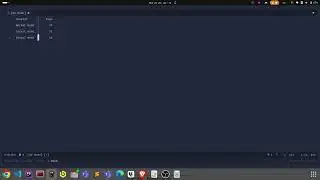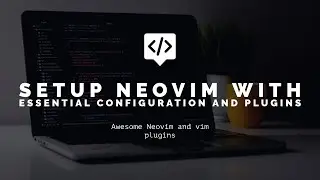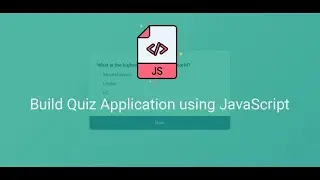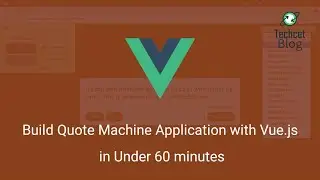How to Install JDK 11 and Apache Netbeans 11 On Ubuntu
NetBeans IDE 11.0 has been released with support for Java JDK 11.
Install NetBeans Dependencies
Netbeans needs Java JDK to run. Since Java 11 is officially supported, you can install it on your Debian / Ubuntu system.
To install JDK i.e. Java Development Kit on your Ubuntu system follow my guide:
Command:
1. Download JDK:
wget https://download.java.net/java/GA/jdk...
2. This will download OpenJDK 11 tar file to your working directory. After the download, extract the archive
tar zxvf openjdk-11.0.2_linux-x64_bin.tar.gz
3. Move the resulting folder to /usr/local/
sudo mv jdk-11* /usr/local/
4. Set environment variables
sudo vi /etc/profile.d/jdk.sh
Add:
export JAVA_HOME=/usr/local/jdk-11.0.2
export PATH=$PATH:$JAVA_HOME/bin
5. Source your profile file and check java command
source /etc/profile
java -version
which java
Install NetBeans:
Command:
1. Download NetBeans 11.0 Binary
wget https://www-us.apache.org/dist/incuba...
2. Unzip the downloaded Netbeans 11.0 file using unzip command
unzip incubating-netbeans-11.0-bin.zip
3. Move netbeans folder to /opt
sudo mv netbeans/ /opt/
4. Open your ~/.bashrc
vi ~/.bashrc
5. Add the following line at the end of the file
export PATH="$PATH:/opt/netbeans/bin/"
6. Source the file to Start Netbeans without shell restart.
source ~/.bashrc
7. Start Netbeans IDE
netbeans
Watch video How to Install JDK 11 and Apache Netbeans 11 On Ubuntu online, duration hours minute second in high quality that is uploaded to the channel Surajit Basak 08 June 2019. Share the link to the video on social media so that your subscribers and friends will also watch this video. This video clip has been viewed 2,039 times and liked it 12 visitors.