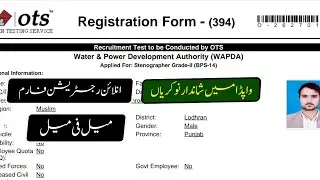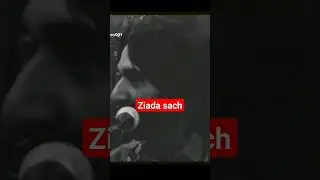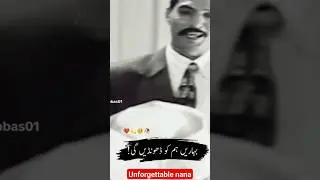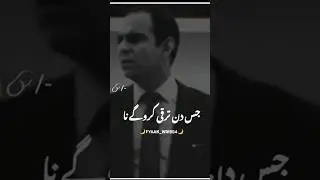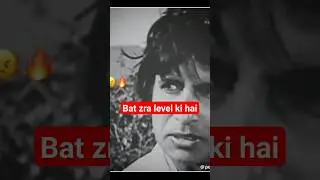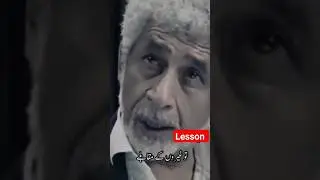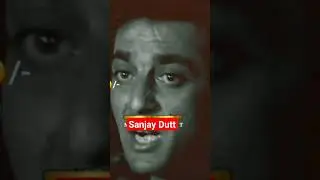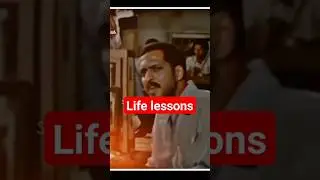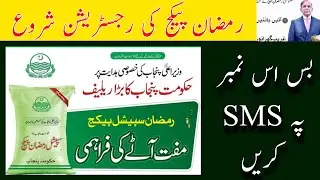How to check sim owner name in name in just 2 minutes|Khudko save kren & block kren sim jo apki nahi
How to Check SIM Owner Name Against CNIC? Simple Method
Do you know how you can check SIMs issued on your CNIC number? Or how to check the SIM owner name or ownership details and information of a particular SIM of Telenor, Zong, Jazz, Ufone or Warid?
The first step should be checking how many mobile SIMs are issued on your Computerized National Identity Card. To check this simply write your ID card number in a message and send it to 668, within few second you will receive details of how many mobile SIMs are registered on your CNIC and on which network.
The other step requires sending your CNIC number to specific codes for each mobile network and you will receive the details that how many numbers are registered on your CNIC number and what are those mobile numbers.
The codes for different mobile networks are as follows:
Zong: Type V in text message and send to 7911
Jazz: Send your CNIC (without Dashes) to 6001 (free)
Warid: Send your CNIC (without dashes) to 789 (free)
Telenor: Send your CNIC (without Dashes) to 7751 (Free)
Ufone: Dial *336*1# (free)
Also read: Check Your Mobile its Genuine or Fake in Pakistan
Through these steps if you find that any SIM is registered on your CNIC number which doesn’t belong to you or have been lost then block those SIM card number by contacting the helpline of the network or visiting nearest franchise.
Previously many people received SIM without proper procedure or biometric verification. During these years many people registered their number on someone else CNIC number. Due to security problems later issuance of SIM became possible only after biometric verification.
Pakistan Telecommunication Network (PTA) also launched the PMD SIM Information System through which you can also check how many SIMs are issued on your CNIC.
The procedure and method is same, just visit the official portal of PMD and write your CNIC number without any dash and submit it. A chart will be shown on your screen about how many voice SIMs are issued on each network, Data SIMs issued on your name and the total number of SIMs.
For further details contact your network providers at the following phone numbers or help lines:
Ufone: 111-333-100
Jazz: 111-300-300 and 111
Zong: 111-222-111 and 310
Telenor: 111-345-100 and 345
Warid: 111-111-321 and 321
Pakistan Telecommunication Authority (PTA) allows 5 Voice SIMs and 3 data SIMs registration which means that any person with a valid CNIC can obtain 8 SIMs in total.
Watch video How to check sim owner name in name in just 2 minutes|Khudko save kren & block kren sim jo apki nahi online, duration hours minute second in high quality that is uploaded to the channel Sultan Sulahudin 14 April 2020. Share the link to the video on social media so that your subscribers and friends will also watch this video. This video clip has been viewed 103 times and liked it 1 visitors.