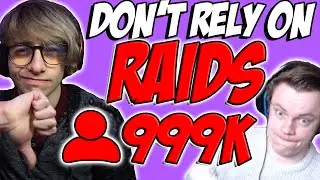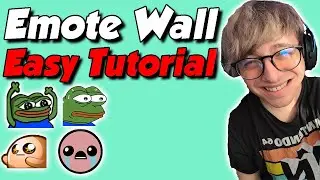How To Save Past Broadcasts On Twitch?
Hiya! I've gotten some questions on how to save your past broadcasts, and I thought I'd make a simple, straight-to-the-point tutorial on it! I hope this helped! If you want to save your past broadcasts on Twitch for 60 days, please check the links below!
If you want to save your broadcasts, you can highlight them by going to your profile at the top right, click "Video Producer" then click "Highlight" to highlight a part of a vod that you want, and it will stay on your Twitch channel forever!
🔴 Twitch Livestreams
https://bit.ly/3cqi1ms
🔴 Subscribe To Stay Updated With Stream Tutorials:
https://bit.ly/3aEhsWU
💡3 Ways To Save Your Past Broadcasts For 60 Days:
Sign In With Your Amazon Prime:
https://bit.ly/2RXjn1r
Subscribe To Twitch Turbo:
/ turbo
Apply To Become Twitch Partner:
/ signup
🎬Easiest Way To Setup Your Donations
https://bit.ly/2QK8K1j
🎬How To Setup Streamlabs On Twitch?
https://bit.ly/3tLFZjx
Remember to not have copyright music playing in your streams. Otherwise, Twitch will mark your streams with copyright content, which will put your channel at risk for a ban/strike. Be sure to highlight or download your vods, before deleting them to avoid getting striked/banned. The video producer section should have a number displayed on the right, showing how many broadcasts contain copyright music. Once detected, you can automatically delete your vods with a few clicks.
🕘Timestamps:
0:00 - Intro
0:11 - Enable Store Past Broadcasts
1:09 - How To Save Past Broadcasts For 60 Days On Twitch
When I started streaming, I didn't know how to save or store my vods, so don't feel bad about losing your past broadcasts. Remember that you're still going to stream, as time passes, so there are plenty of memories to make, and save as you stream!
This was made from inspiration by Stream Scheme and AlphaGaming in parts. The series of Twitch tutorials was also influenced by AshniChrist and Gael LEVEL.
🎬Recent Video
https://bit.ly/3dIP6Mb
🎬How To Grow On Twitch Playlist
https://bit.ly/2QQmoQm
🛠️My Equipment
https://amzn.to/3bzBmT1 - Sony A6000 Camera
https://amzn.to/39TP4xM - Samson G Track Pro
https://amzn.to/3ppCD2G - HyperX Cloud Alpha
https://amzn.to/2ZnDwhD - Razor Cynosa Keyboard
https://amzn.to/3jQl62x - Corsair M65 RGB Elite Mouse
https://amzn.to/3dgXHpv - HP Monitor
https://amzn.to/3alx2Gj - Sceptre Monitor
https://amzn.to/3qCns7P - Dummy Battery For Sony A6000
https://amzn.to/3aom9DJ - Tripod For Sony A6000 Camera
https://amzn.to/37iTwpD - HDMI cable with Sony A6000 Camera
https://amzn.to/3pr6bNj - Elgato Cam Link 4K For Sony A6000 Camera
https://amzn.to/3qpC75P - RGB Lights In Front Of Me
https://amzn.to/2ZiiBwr - LED Flood Light Used Behind Me
https://amzn.to/3aomlmr - Elgato Key Light For Lighting On My Face
https://amzn.to/2ZloZ6c - Desk
🎵Music Used
Groose's Theme:
https://bit.ly/3ay2z7r
Follow Fi:
https://bit.ly/3sIoLlL
~~~SOCIAL~~~
🐦Twitter: https://bit.ly/2QSD9KJ
💬TikTok: https://bit.ly/3t8xEFS
📸Instagram: https://bit.ly/32FpBVH
All photos, sound effects, videos, gifs, etc. used in my videos belong to their original owners. Please, check links in description to see what you're looking for. Or comment to ask me.
#twitch #broadcast #streamer
Watch video How To Save Past Broadcasts On Twitch? online, duration hours minute second in high quality that is uploaded to the channel JeyCyan Stream Tips 23 April 2021. Share the link to the video on social media so that your subscribers and friends will also watch this video. This video clip has been viewed 142 times and liked it 9 visitors.