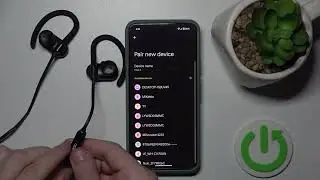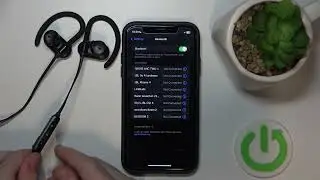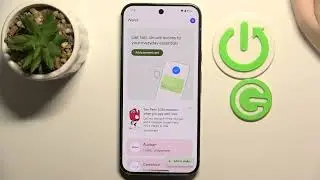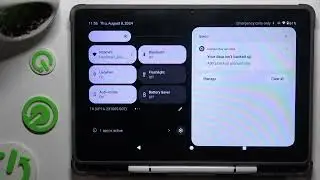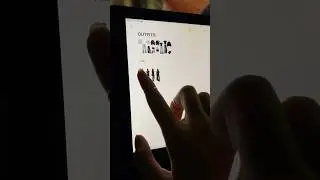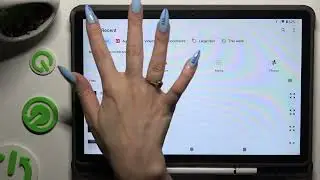How to Change Default Apps Samsung Galaxy A3 Core – Manage Default Apps
Check out more information about Samsung Galaxy A3 Core:
https://www.hardreset.info/devices/sa...
Hi there! We're glad to see you on our channel! Today we're going to share with you how to set a Default App if you want to change to a different one on Samsung Galaxy A3 Core. It’s very simple. First go to the Settings, scroll down and you have to find Apps. After that go to the Choose Default Apps and for Example you can change the Browser Application, Home App, Phone App, SMS App ect. So that’s It! Thank you for watching! If you need to find more information visit our HardReset.info YT channel and discover many useful tutorials for Samsung Galaxy A3 Core.
How to Set Default Apps in Samsung Galaxy S21 Ultra?
How to Customize Default Apps in Samsung Galaxy S21 Ultra?
How to Manage Default Apps on Samsung Galaxy A3 Core?
#ChangeDefaultApp #ChangeDefaultApp #ManageApp
Follow us on Instagram ► / hardreset.info
Like us on Facebook ► / hardresetinfo
Tweet us on Twitter ► / hardreseti
Support us on TikTok ► / hardreset.info
Use Reset Guides for many popular Apps ► https://www.hardreset.info/apps/apps/
Watch video How to Change Default Apps Samsung Galaxy A3 Core – Manage Default Apps online, duration hours minute second in high quality that is uploaded to the channel HardReset.Info 19 October 2021. Share the link to the video on social media so that your subscribers and friends will also watch this video. This video clip has been viewed 832 times and liked it 4 visitors.