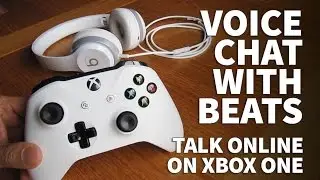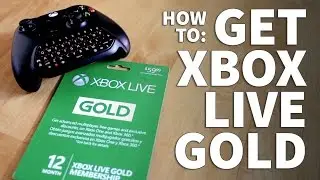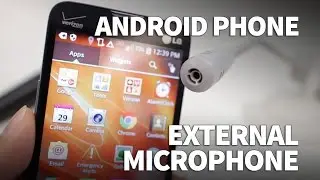How to Pair Beats Solo 2 to Windows PC – Connect Beats Bluetooth Headphones Wirelessly
Beats Solo 3: https://amzn.to/2D0ND1x
GET 10% OFF COOL "INTO THE AM" T-SHIRTS & APPAREL
Click here: https://into-the-am.myshopify.com/dis...
Beats Solo 2 wireless Bluetooth headphones are extremely popular. And connecting these and other Beats headphones to your Windows PC is easy unless you don’t have the instructions. So in this video I’ll show you what buttons to push and where to click to connect and pair your Beats to a Windows laptop.
There are only a few short steps to pair your Beats headphones to your Windows computer. You don't necessarily need Windows 10. This will be similar on other versions of Windows PC with Bluetooth capability.
First turn on your headphones. Now press and hold the big button on the left earcup with the Beats logo on it. Hold the button until the Bluetooth light starts blinking. On the computer do a search for Bluetooth. You might have to click the Start button to find the search bar depending on which version of Windows you have. When you see the results click on the Bluetooth and Other Devices button.
When the Bluetooth control panel opens turn Bluetooth on if it isn’t already. Then click on the Add Bluetooth button. On the next screen click on the Bluetooth button and the computer will start searching for nearby devices. When it finds the Beats click on it. It may take a few seconds for it to fully connect but when it does you’ll see the confirmation on the screen. And now your Beats are ready to use wirelessly with your Windows laptop!
If you found this video helpful please give me a thumbs up and don’t forget to hit the subscribe button to stay up to date on all my weekly videos!
Disclaimer: As an Amazon Associate I earn from qualifying purchases.
***Equipment I Use For My Videos***
Canon EOS M6: https://amzn.to/2pwQ0Vq
Canon EF-M 22mm f/2 Lens: https://amzn.to/31mLfLq
Tokina 11-16mm Wide Angle Lens: https://amzn.to/33TFaYH
Fotodiox EF to EOS M Lens Adapter: https://amzn.to/31u3AGq
Comica CVM-WM300A Wireless Microphones: https://amzn.to/31tbiAD
Aputure Amaran AL528W LED Light: https://amzn.to/2VRuwyK
Kamerar SD-1 Camera Slider: https://amzn.to/2VUB5Ax
AVermedia HDMI Game Capture Module: https://amzn.to/31phsSp
Watch video How to Pair Beats Solo 2 to Windows PC – Connect Beats Bluetooth Headphones Wirelessly online, duration hours minute second in high quality that is uploaded to the channel TheRenderQ 21 January 2019. Share the link to the video on social media so that your subscribers and friends will also watch this video. This video clip has been viewed 261,752 times and liked it 2.1 thousand visitors.