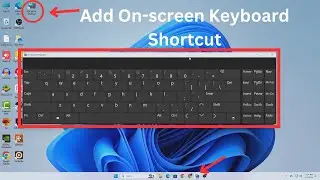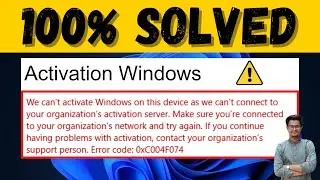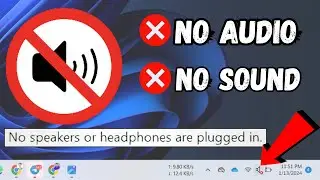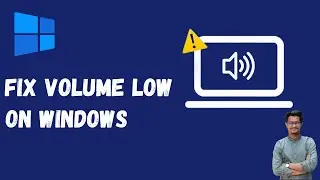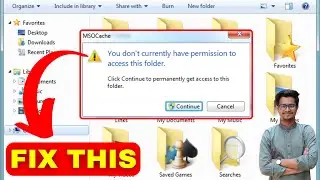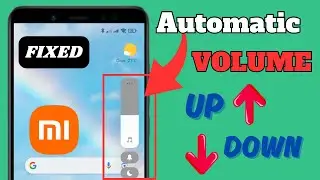How to Adjust Monitor Brightness in Windows Directly From PC |Control Extended Monitor Brightness
In this video I will show how to adjust or control desktop monitor brightness directly from PC and best windows 10 brightness controller from extended monitor.
How to Adjust Monitor Brightness Using Monitorian
Monitorian is a great tool if you are looking to reduce eye strain. This free app from Microsoft is designed to adjust the brightness of multiple monitors. What makes Monitorian efficient is that you can adjust the brightness of monitors individually or all of them simultaneously.
You can download Monitorian from the Microsoft Store. Usually, Windows 10 will install the app automatically once the download is complete. If this doesn't happen, open Downloads and install the app manually.
Download: Monitorian (Free, in-app purchases available): https://www.microsoft.com/en-us/p/mon...
-- Open Monitorian. You can do this by opening the Start menu and browsing to the Monitorian icon. If you want, you can pin it to the Taskbar.
-- Click the Monitorian icon to see which monitors are connected to your device.
-- To adjust the brightness for each monitor, use the slider.
You can access more settings such as Enable moving in Unison or Change adjustable range if you right-click the Monitorian icon. Also, you can change the monitor's name by clicking and holding until the name becomes editable.
▬▬▬▬▬▬▬▬▬▬▬▬▬▬▬▬▬▬▬▬▬▬▬▬▬▬▬▬▬▬
► ► Related videos for you to watch ► ►
► How To Charge Your Phone Faster: • How to Fix Phone Charging Slowly Prob...
► How To Speed Up Your Smartphone: • Why Smartphones Become Slow With Time...
► How to Install Windows 10 From a USB Flash Drive: • How to Install Windows 10 From a USB ...
► Upgrade From Windows 7 to Windows 10: • Upgrade From Windows 7 To Windows 10 ...
►How To Easily Restore Missing Desktop Icons: • How To Easily Restore Missing Desktop...
▬▬▬▬▬▬▬▬▬▬▬▬▬▬▬▬▬▬▬▬▬▬▬▬▬▬▬▬▬▬
🔔 Subscribe to Tech Mash: / techmash
▬▬▬▬▬▬▬▬▬▬▬▬▬▬▬▬▬▬▬▬▬▬▬▬▬▬▬▬▬▬
🗣 For BUSINESS INQUIRIES ONLY:- [email protected]
▬▬▬▬▬▬▬▬▬▬▬▬▬▬▬▬▬▬▬▬▬▬▬▬▬▬▬▬▬▬
🗣 𝐅𝐎𝐋𝐋𝐎𝐖 𝐎𝐍 𝐒𝐎𝐂𝐈𝐀𝐋 𝐌𝐄𝐃𝐈𝐀
► Facebook: / techmash01
► Twitter: / techmash01
If it worked for you then hit the like button and let me know in the comment below.
This tutorial will apply for computers, laptops, desktops and tablets running the Windows 10 operating system (Home, Professional, Enterprise, Education) from all supported hardware manufacturers, like Dell, HP, Acer, Asus, Toshiba, Lenovo, and Samsung).
Watch video How to Adjust Monitor Brightness in Windows Directly From PC |Control Extended Monitor Brightness online, duration hours minute second in high quality that is uploaded to the channel Tech Mash 05 September 2021. Share the link to the video on social media so that your subscribers and friends will also watch this video. This video clip has been viewed 77,442 times and liked it 767 visitors.