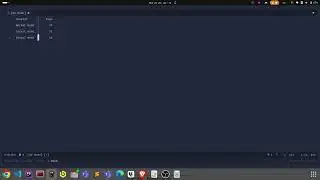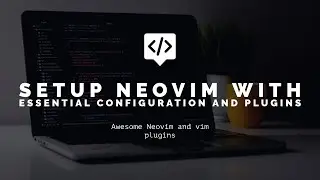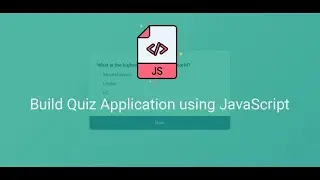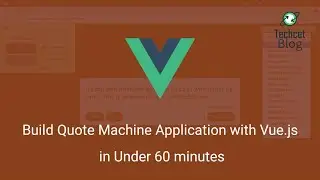How to setup or Create virtual host in Linux Mint 19 | Step by Step process
To create virtual host on Linux Mint 19:
1. Create a directory inside /var/www
2. Create another directory inside the /var/www called public_html
3. Create a new html file inside the public_html file
4. Now allow read and write permission to the /var/www/[new_directory].com from the below command:
sudo chmod -R 755 /path/to/folder
5. Copy apache2 sites-availabe 000-default.conf file to your desired name like home.com.conf
6. Edit the file with your default text editor and pasted following codes:
Go to the link: https://gist.github.com/surajitbasak1...
7. Replace "example" with the name of your directory name you just created as for example home
7. Now enable this file using following command:
sudo a2ensite directory_name.com.conf
8. edit host file
sudo vim /etc/apache2/hosts
and add
127.0.0.1 directory_name
e.g. 127.0.0.1 home.com
8. Open up your default browser and type http://directory.com
Watch video How to setup or Create virtual host in Linux Mint 19 | Step by Step process online, duration hours minute second in high quality that is uploaded to the channel Surajit Basak 31 August 2018. Share the link to the video on social media so that your subscribers and friends will also watch this video. This video clip has been viewed 932 times and liked it 8 visitors.