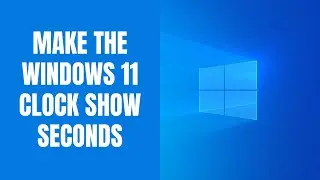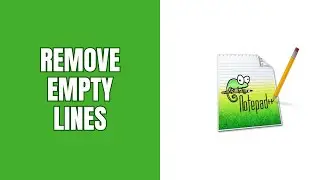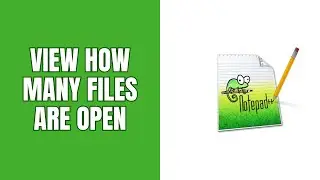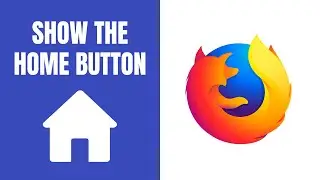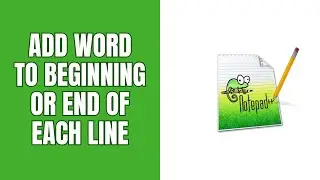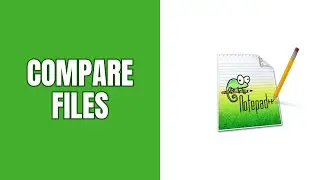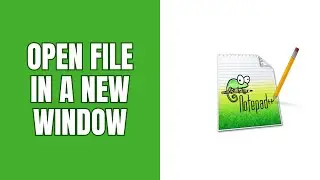How to restore licenses on your PS5
This tutorial will show you step by step how to restore licenses on your PlayStation 5.
Restoring game licenses on your PS5 can fix certain problems.
Reasons to restore game licenses:
If you see a padlock icon next to a game title
If you experience issues launching or playing games
If you see error messages informing you that you don't own the content even though you've purchased it
If you see a deleted game's icon on the home screen
If you can't find your downloaded content (DLC)
Restoring licenses will not affect your data.
To restore licenses on the PS5, follow these steps:
1. Open settings.
2. Open Users and Accounts.
3. Select Other.
4. Click Restore Licenses.
5. Click Restore.
By following these steps, you can maintain a smooth gaming experience and resolve any licensing-related issues.
https://www.playstation.com/en-us/sup...
#PlayStation5 #PS5
Watch video How to restore licenses on your PS5 online, duration hours minute second in high quality that is uploaded to the channel EasyTechGuides 08 March 2024. Share the link to the video on social media so that your subscribers and friends will also watch this video. This video clip has been viewed 89 times and liked it 0 visitors.