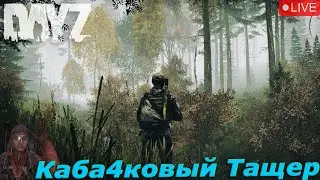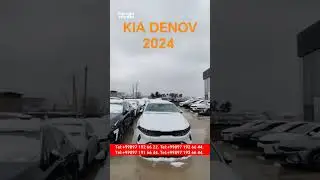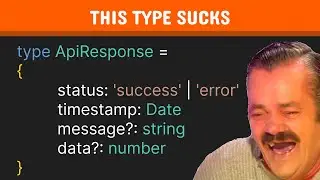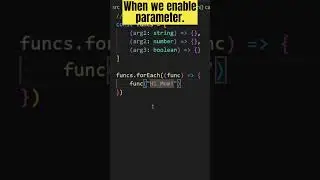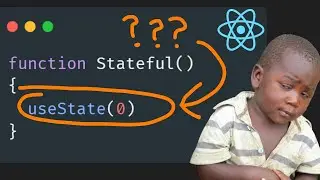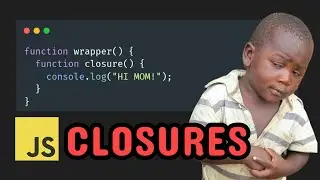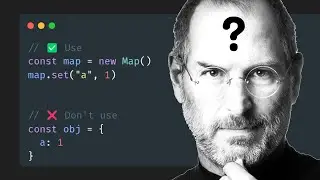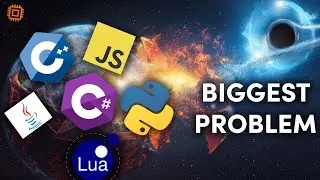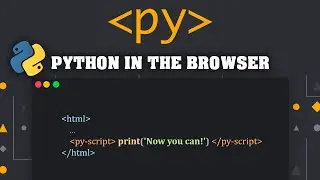Create a Discord Music Bot with No Code
Learn how to create and host your own discord bot without any programming knowledge. We will be using Docker to host the music discord bot locally on our machine but you could use any other hosting service such as AWS or GCP allowing you to run it 24/7 however you'd need to pay for it. But as long as its got docker it will run it.
The music bot can run commands such as play, stop, resume, skip and even includes music queues. This is a similar music bot to Rythm but since you are hosting it on your own machine you are not dependent on a 3rd party which can be banned like Rythm was.
👕 BEST MERCH - https://computeshorts.creator-spring....
Checkout my video on how I actually made this bot • Create a Music Discord bot using Python
Useful commands:
Starting the container image
`docker run -d -e TOKEN=your_token_here pabolo02345/music_bot`
Getting all container ids
`docker ps -a`
Removing the container
`docker rm -f container_id`
My stuff ( these help the channel by being affiliated 😊)
⌨️ keyboard - https://amzn.to/3aNzRTk
🖲️ mouse - https://amzn.to/3MGLcl6
🎧 headphones - https://amzn.to/3MGasYM
🖥️ monitor - https://amzn.to/3xomJeO
Useful links:
docker - https://www.docker.com/products/docke...
aws docker - https://docs.aws.amazon.com/AmazonECS...
discord dev console - / discord
Docker hub image - https://hub.docker.com/repository/doc...
github repo - https://github.com/pawel02/music_bot
Chapters:
0:00 Demo
0:45 Docker
1:05 AWS
1:22 Creating the Bot
Follow me on twitter / computeshorts
Checkout my blog https://computeshorts.com/blog
Watch video Create a Discord Music Bot with No Code online, duration hours minute second in high quality that is uploaded to the channel Computeshorts 24 February 2022. Share the link to the video on social media so that your subscribers and friends will also watch this video. This video clip has been viewed 2,327 times and liked it 25 visitors.