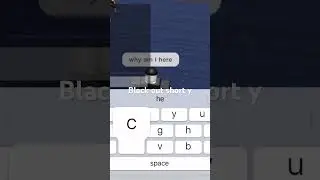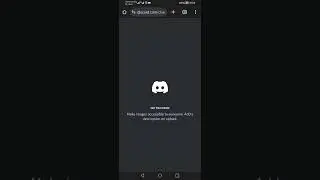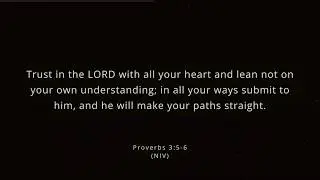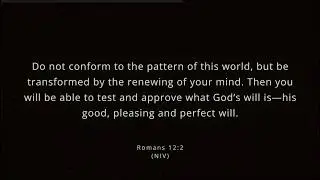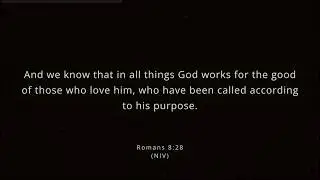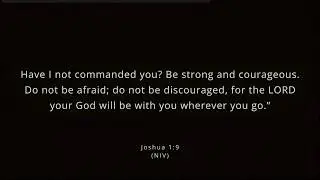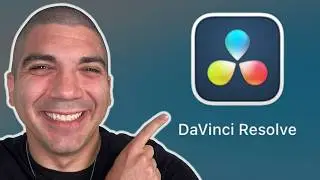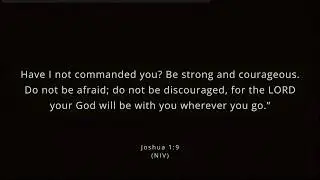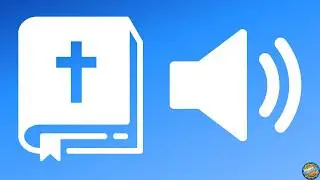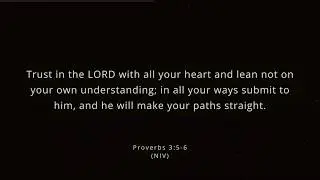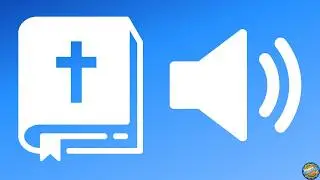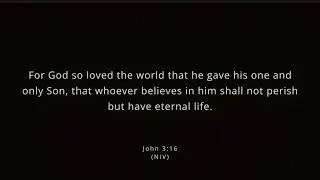How to Switch to Mono / Stereo | Rode Mic Wireless Go 2 (in 30 seconds)
Welcome to our tutorial on how to switch between mono and stereo recording modes using the Rode Mic Wireless Go 2! Whether you're a podcaster, vlogger, or filmmaker, knowing how to switch between these modes can greatly enhance your audio recording flexibility.
Steps Covered:
1. Identifying Current Mode: Look at the main receiver. A single line indicates stereo mode, where both mics record into one file. Two lines represent mono mode.
2. Switching to Mono: Flip up the receiver, hold both buttons simultaneously until you see two lines. This means each mic records into its own file for individual editing.
3. Switching to Stereo: Press both buttons on the bottom until you see it return to a single line.
Happy recording!
🌟 If this was helpful, hit the Subscribe button now to let us know.
---
Want to learn more about us? Go to https://www.PracticeYourPassion.Today
📲 Social Media
/ rosalesrecommendations
/ rosalesrecommendations
/ rosalesrecommendations
Watch video How to Switch to Mono / Stereo | Rode Mic Wireless Go 2 (in 30 seconds) online, duration hours minute second in high quality that is uploaded to the channel Rosales Recommendations 29 August 2024. Share the link to the video on social media so that your subscribers and friends will also watch this video. This video clip has been viewed 2,503 times and liked it 15 visitors.