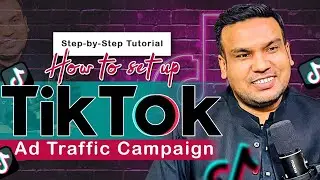MAILCHIMP TUTORIAL 2023 Ep 4 | How to Create a New Subscriber Welcome Email
MAILCHIMP TUTORIAL 2023 Ep 4 | How to Create a New Subscriber Welcome Email
Welcome to this tutorial on how to create a new subscriber welcome email in MailChimp. In this video, we will be covering the following topics:
Why a welcome email is important
What to include in a welcome email
How to set up a welcome email in MailChimp
First, let's talk about why a welcome email is important. A welcome email is the first point of contact with a new subscriber and it sets the tone for your future communications. It's a great opportunity to thank the subscriber for signing up, introduce yourself and your brand, and set expectations for future emails.
When creating a welcome email, it's important to include certain elements. First, include a personalized greeting, such as "Welcome, [name]." This makes the email feel more personal and welcoming. Next, include a brief introduction of yourself and your brand. This helps the subscriber understand who you are and what you do.
It's also a good idea to include a call-to-action in your welcome email. This could be a link to a specific landing page on your website, or a special offer for new subscribers.
Now, let's talk about how to set up a welcome email in MailChimp. First, log in to your MailChimp account and navigate to the "Campaigns" tab. Next, click the "Create Campaign" button and select "Regular Campaign."
In the next step, choose the list that you want the welcome email to be sent to. Under the "Automation" tab, select "Subscriber Signup" as the trigger.
In the "Design" step, you can create your welcome email by either using a template or designing one from scratch. Make sure to include all the necessary elements such as personalized greeting, introduction, call-to-action and any other information you want to include.
After you are done with the design, you can preview the email and schedule when you want to send it.
In conclusion, a welcome email is an essential part of any email marketing strategy. It's the first point of contact with a new subscriber and sets the tone for future communications. Remember to include a personalized greeting, introduction of yourself and your brand, a call-to-action and set up the welcome email campaign in MailChimp, by following the steps outlined in this video.
Thanks for watching! Don't forget to subscribe to our channel for more MailChimp tips and tricks.
==========================
SUBSCRIBE:
Urdu Courses (YouTube): 👉 https://bit.ly/faisalabbas
English Courses (YouTube): 👉 https://bit.ly/adswisard
JOIN OUR COMMUNITY:
Freelancing Group: 👉 facebook.com/groups/pphninjas
AdsWisard Group: 👉 facebook.com/groups/adswisard
LinkedIn Group: 👉 linkedin.com/groups/8963906/
FOLLOW:
Faisal Abbas FB Page: 👉 facebook.com/r.faisalabbas
Faisal Abbas Instagram: 👉 instagram.com/r.faisalabbas
Faisal Abbas LinkedIn: 👉 linkedin.com/c/rfaisalabbas
Faisal Abbas Twitter: 👉 twitter.com/rfaisalabbas
#mailchimp #mailchimptutorials #mailchimpaudience
Watch video MAILCHIMP TUTORIAL 2023 Ep 4 | How to Create a New Subscriber Welcome Email online, duration hours minute second in high quality that is uploaded to the channel Faisal Abbas 24 January 2023. Share the link to the video on social media so that your subscribers and friends will also watch this video. This video clip has been viewed 450 times and liked it 9 visitors.