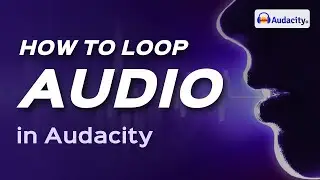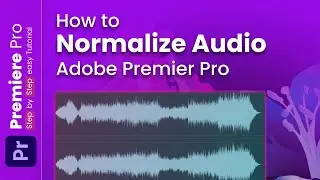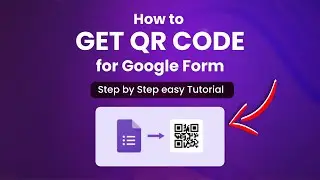💬 How to Add Twitch Chat to OBS Studio 2024 [Step-by-Step Guide]
🔍 Elevate your live streaming experience with this comprehensive guide on adding Twitch chat to OBS Studio! 💬✨ Learn how to create a more interactive stream by displaying Twitch chat alongside your content in OBS Studio. Subscribe for more streaming tips and OBS Studio mastery! 💻🎬
🚀 Powered By: https://www.xirosoft.com
📌 Presenting a step-by-step guide to adding Twitch chat to OBS Studio! 💬
Step 1: Open OBS Studio and go to the "Sources" panel in your scene.
Step 2: Click on the "+" icon and select "Browser" as the source type.
Step 3: Name your browser source and paste the Twitch chat URL ( / popout {your_twitch_channel}/chat) into the URL field.
Step 4: Adjust the width, height, and position of the chat overlay within your scene.
Step 5: Customize the appearance of the chat overlay using OBS Studio's browser source settings.
Step 6: Test the chat overlay by sending messages in your Twitch channel to ensure it appears correctly in OBS Studio.
Step 7: Save your scene settings to keep the Twitch chat overlay ready for your live streams.
📖 Chapters of How to Add Twitch Chat to OBS Studio
💥PLAYLIST💥
🌟 HTML Mastery: Web Wizardry Awaits ➡️ https://cutt.ly/7wkSGpXK
💥 Zoom Masterclass: Elevate Video ➡️ https://cutt.ly/owkSGIOJ
🎨 Google Web Design: Craft Digital Art ➡️ https://cutt.ly/gwkSG60F
💡 PHP Mastery: Light Up the Web ➡️ https://cutt.ly/vwkSHFpG
📊 cPanel Tutorial: Command Magic ➡️ https://cutt.ly/YwkSJyf5
✨ Adobe Animate Mastery: Unleash Imagination ➡️ https://cutt.ly/pwkSJU9y
🚀 Discord Server Tips: Forge Empires ➡️ https://cutt.ly/DwkSJXZ4
👍 Facebook Techniques: Navigate Success ➡️ https://cutt.ly/MwkSJ7ji
📸 Instagram Pro Tips: Shine in Style ➡️ https://cutt.ly/SwkSKyZU
🎬 TikTok Pro Tips: Create Captivating Magic ➡️ https://cutt.ly/iwkSKf7M
📱 WhatsApp Tricks: Master Messaging ➡️ https://cutt.ly/DwkSKQp5
✉️ Telegram Techniques: Embark on Adventure ➡️ https://cutt.ly/6wkSK4UZ
👻 Snapchat Expertise: Unleash Your Snap ➡️ https://cutt.ly/gwkSLIpp
🌐 Google Chrome Pro Tips: Navigate Smoothly ➡️ https://cutt.ly/FwkSZkST
🔒 Signal Messenger Tricks: Master Privacy ➡️ https://cutt.ly/mwkSNDsb
💬 BiP Messenger Tips: Elevate Chats ➡️ https://cutt.ly/7wkSMc0Q
🌐 Follow 'Skill Wave' on Social Media:
👍 Facebook: / skillwavee
🐦 Twitter: / skillwavee
📸 Instagram: / skillswave
📌 Pinterest: / skillwavee
📚🔍 DISCLAIMER: Content by 'Stream Wave' is for STREAMING EDUCATION purposes only. No financial advice provided. Not responsible for external content.
🙌 Thanks for watching! Don't forget to like 👍 and subscribe 🔔 for more streaming tips and OBS Studio mastery.
#StreamWave #OBSSStudio #StreamingTips #TwitchChat #InteractiveStreaming #StreamEngagement #OBSStudioMastery #StreamElements #StreamlabsOBS #StreamSetup #BroadcastingTips #LiveStreamTutorial #TwitchStreaming #YouTubeStreaming #FacebookGaming #StreamlabsMobile #MultiPlatformStreaming #StreamOptimization #SafeStreamingEnvironment
Watch video 💬 How to Add Twitch Chat to OBS Studio 2024 [Step-by-Step Guide] online, duration hours minute second in high quality that is uploaded to the channel Skill Wave 01 January 1970. Share the link to the video on social media so that your subscribers and friends will also watch this video. This video clip has been viewed 319 times and liked it like visitors.




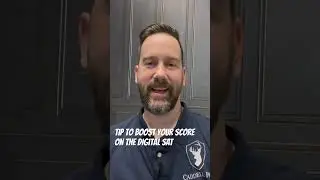


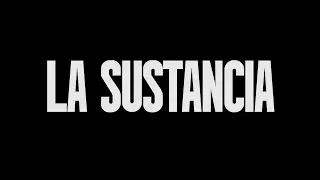
![How to Delete a WordPress Theme 2024 [Simple Guide]](https://images.reviewsvideo.ru/videos/NNLm1FMkaK0)

![How to Add a Post to a Page in WordPress 2024 [Step-by-Step Guide]](https://images.reviewsvideo.ru/videos/6eDFbIKOXfE)
![How to Disable Comments on WordPress 2024 [Easy Guide]](https://images.reviewsvideo.ru/videos/ONgkpfBFdY8)
![How to Backup WordPress 2024 [Step-by-Step Guide]](https://images.reviewsvideo.ru/videos/2ZpuoLl-40o)
![How to Duplicate a Page in WordPress 2024 [Quick Guide]](https://images.reviewsvideo.ru/videos/WJSM5E1lwBI)
![🎬 How to Convert Video to GIF 2024 [Simple Animation Creation]](https://images.reviewsvideo.ru/videos/cP6MQKGRk40)