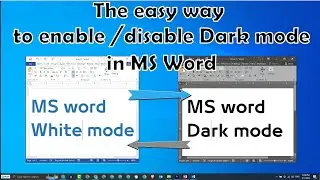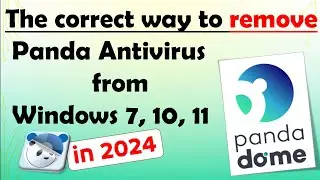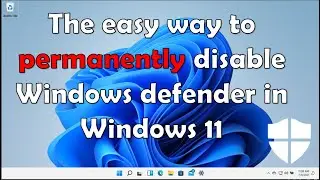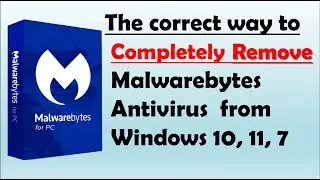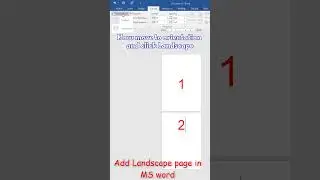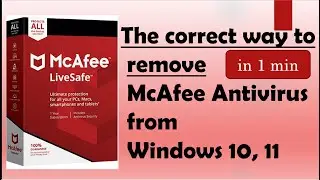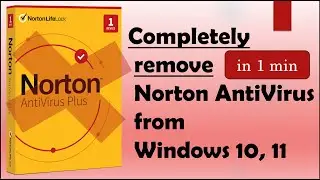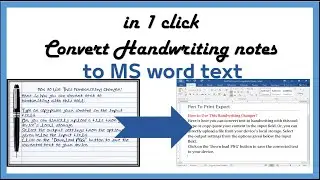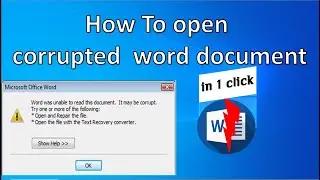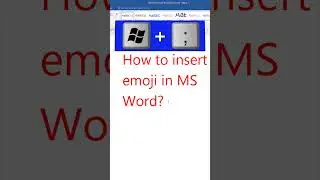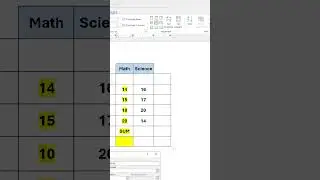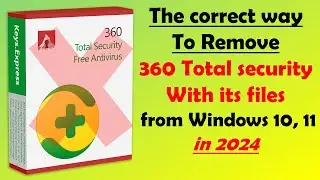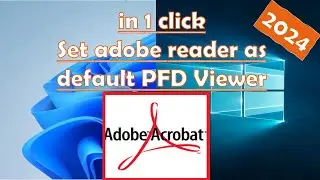How to Convert Word to PDF in Laptop
how to convert word to pdf in laptop?
Open the Word document you want to convert.
Go to the File tab in the top left corner of the screen.
Click on Save As.
In the "Save As" dialog box, choose the location where you want to save the PDF file.
In the "Save as type" dropdown menu, select PDF
From Here you can choose the PDF file quality.
and in options, you can convert the entire document or select specific pages to convert to PDF.
Click the Save button.
now we have a PDF copy of word document.
How to Convert Word to PDF in Laptop
How to Convert Word to PDF
Watch video How to Convert Word to PDF in Laptop online, duration hours minute second in high quality that is uploaded to the channel how to Tech tips 15 August 2024. Share the link to the video on social media so that your subscribers and friends will also watch this video. This video clip has been viewed 1,443 times and liked it 8 visitors.