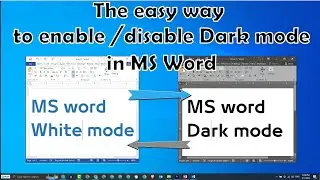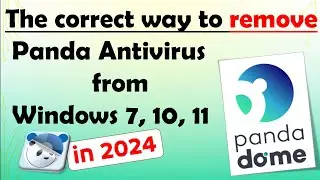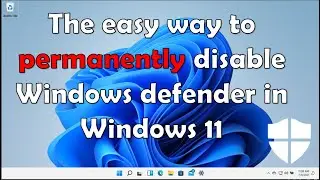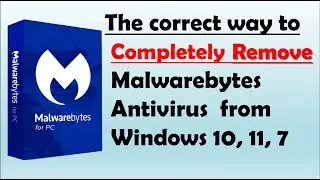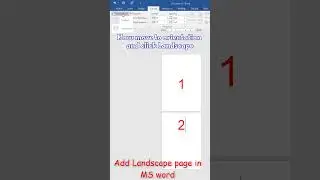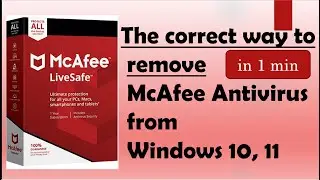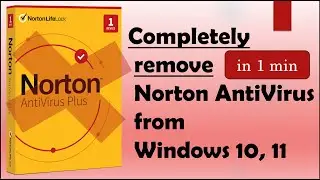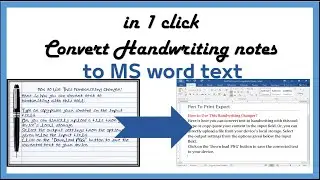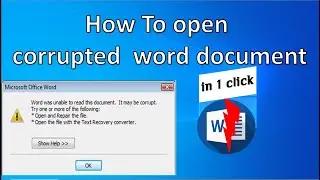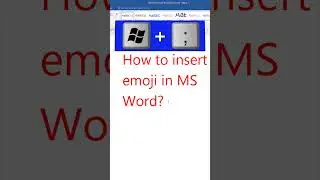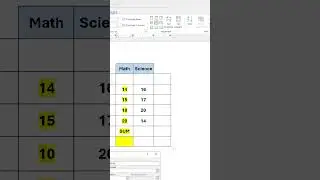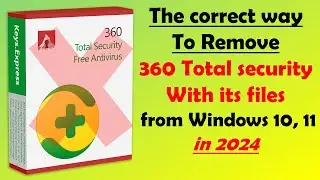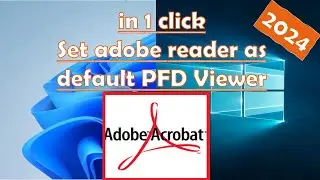permanently disable windows defender windows 11
Hello my friends, disabling window defender is not a good idea.
but if you want to do this, follow these easy steps.
In the search box, write gpedit.msc
Under “Computer Configuration" select "Administrative Templates".
Then select "Windows Components".
And scroll down to find "Microsoft Defender Antivirus." Double click .
then move to “Turn Off Microsoft Defender Antivirus”.
Double-click and then click enable
You can also move to “real time protection”
And turn off real time protection.
In the same way click enable then ok.
Now restart your computer and windows defender will be turned off
Watch video permanently disable windows defender windows 11 online, duration hours minute second in high quality that is uploaded to the channel how to Tech tips 25 August 2024. Share the link to the video on social media so that your subscribers and friends will also watch this video. This video clip has been viewed 1,191 times and liked it 16 visitors.