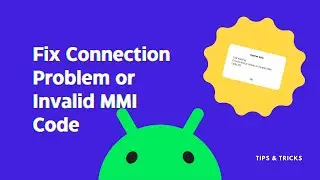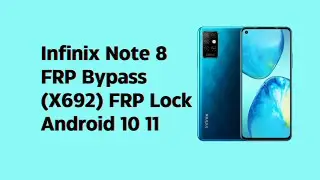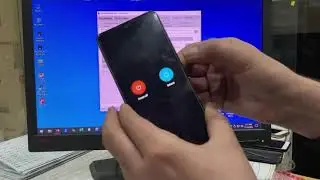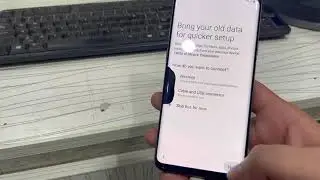Huawei Y6 Prime 2019
How to Bypass FRP/Google Lock from Huawei Y6 Prime 2019 MRD-LXF1 model:
1. Dissamble phone (take out SIM tray, remove back cover, disconnect finger print flex)
2. Disconnect BATTERY !!!
3. Open SP_Flash_Tool_v5.1824_Win and select DA, Scatter and AUTH file as shown in video tutorial
4. Go to Format Options and Select Manual Format, input Begin Address and Format length - check Y6_2019_FRP_WIPE.txt
Begin Address[HEX]: 0x108000
Format Length[HEX]: 0x100000
5. Connect Test Point and USB cable to phone (DO NOT connect cable on PC/Laptop for now)
6. Click Start on Format Options and Connect USB cable on PC/Laptop - MediaTek USB Port will appear now and FRP partition will be wiped
If you see MediaTek Preloader Port instead, this means Test Point is wrong or it timed-out - TRY AGAIN.
DO NOT FORMAT any other Partition or DO NOT ATTEMPT to Upgrade/Download firmware if your phone has ONLY FRP/Google Locked.
This FRP/Google Lock Bypass procedure is RISK FREE (if you follow it properly). However, I WILL NOT be held responsible for any brick.
DO THIS ON YOUR OWN RISK, OF COURSE !
Download Link
https://drive.google.com/file/d/11Ebs...
Watch video Huawei Y6 Prime 2019 online, duration hours minute second in high quality that is uploaded to the channel CELL CARE SMC-Private Limited (FRPIMEI) 30 November 2020. Share the link to the video on social media so that your subscribers and friends will also watch this video. This video clip has been viewed 330 times and liked it 1 visitors.








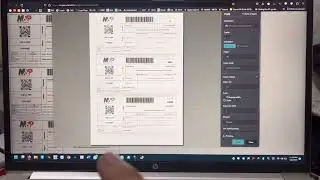
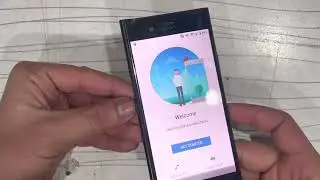
![T295 U3 (MDM Knox enrollment services Remove) [ Samsung retail mode Remove] KC Client Inside](https://images.reviewsvideo.ru/videos/gpJLHjtdv04)