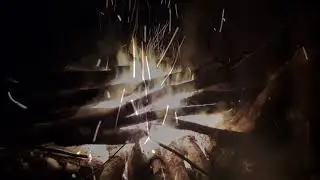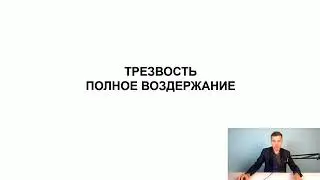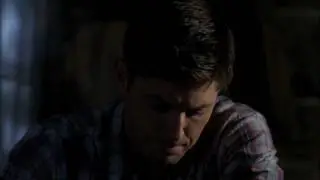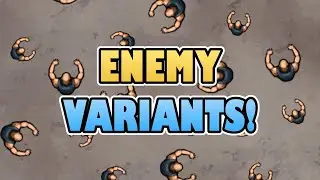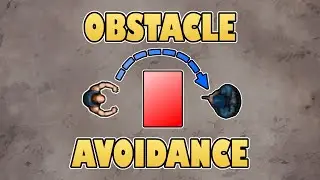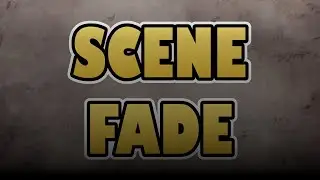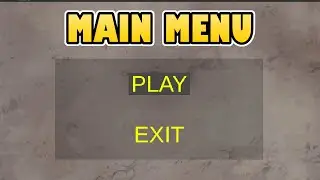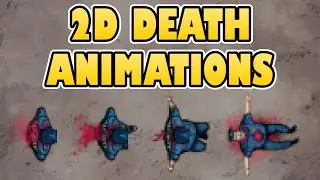Show a Silhouette When Hidden Using URP Renderer Features (Unity Tutorial)
In this Unity game development tutorial we're going to look at how we can use URP Renderer Features to create a silhouette of a character when they're hidden by an obstacle.
We'll start looking at how to remove the rendering of the character completely by assigning it to a layer and removing this layer from the renderer.
Then we'll add two render passes to draw the character.
The first will use a flat material to draw a silhouette for parts of the character that are hidden.
The second will draw the character using the original material for parts that are not hidden.
The project files are available to our patrons here:
► / 55160321
Want to follow along? This project is a good starting point
► / 49571039
Help support our work:
► Patreon: / ketragames
► Ko-fi: https://ko-fi.com/ketragames
Follow us:
► Ketra Games: http://www.ketra-games.com
► Patreon: / ketragames
► Twitter: / ketragames
► Facebook: / ketragames
Introduction - 0:00
Creating a material for the silhouette - 0:38
Explanation of Renderer Features - 1:13
Removing the character from the renderer - 1:37
Drawing the silhouette - 2:14
Drawing the rest of the character - 3:34
Summary - 04:00
#KetraGames #LearnUnity #UnityTutorials #UnityTips
Watch video Show a Silhouette When Hidden Using URP Renderer Features (Unity Tutorial) online, duration hours minute second in high quality that is uploaded to the channel Ketra Games 21 August 2021. Share the link to the video on social media so that your subscribers and friends will also watch this video. This video clip has been viewed 33,183 times and liked it 1.2 thousand visitors.