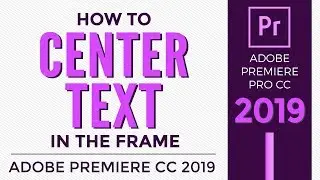Adobe Illustrator for Beginners - Type, Area Type, and Type on a Path Tools - Graphic Design How to
Illustrator is really great for type manipulation. In this video, I'll cover the first 3 type tools in the toolbar: The Type tool, Area Type tool, and Type on a Path tool. I'll also go over a few different ways to manipulate type, including using Warp and Envelopes.
To see the video about Appearance and Graphic Style (mentioned in this video), click here ➝ http://bit.ly/2p2UU73
Join our FREE Illustrator Facebook Group: / adobeillustratorusershelp
Get your first month of Skillshare FREE: https://bit.ly/3LSFlvz
Get a great deal on Adobe Creative Cloud: • Free/Cheap Illustrator & Photoshop ET...
Learn to make your own fonts with Fontself: • Create Your Own Font INSIDE Illustrat...
Help support the channel, buy me a coffee! :D https://www.buymeacoffee.com/fuyikixosa
My recording setup (btw some of these are Amazon affiliate links):
Lighting: Woods Clamp lighting (I use 2 of these) https://amzn.to/2UZ4wRb
Camera: iPhone 11
Blue Snowball mic (on screen capture videos) - https://amzn.to/2rZycQZ
Recording software: Quicktime
Editing software: Adobe Premiere Pro and Adobe After Effects
➝ MY CHANNEL
Subscribe if you want to learn about graphic design or specific Illustrator/Photoshop tasks!
http://bit.ly/2meu1wp
➝ MY WORK
Check out my Behance - I'll 'appreciate' you back :) http://bit.ly/2thbimR
➝ RECENT TUTORIALS
How to make a simple pie graph in Adobe Illustrator http://bit.ly/2tqQhKc
Image Resolution - What is it? Tips and how to resize Images for print http://bit.ly/2t5zxoC
Adobe Illustrator Workflow - 5 More Tips for Speed - http://bit.ly/2sDbGPC
➝ GRAPHIC DESIGN TIPS / ADVICE
Graphic Design Interview Questions and Answers • Graphic Design Interview Questions an...
How to get your first Graphic Design Job - 8 Tips http://bit.ly/2nAiMm7
6 Tips for your first graphic design job http://bit.ly/2nZmzGR
➝ TROUBLESHOOTING
Icon Troubleshooting Designing with icons in Adobe Illustrator • Icon Troubleshooting Designing with ...
Why isn't your clipping mask working (Adobe Illustrator) http://bit.ly/2oEXMud
How to Change a Gradient Mesh to a Path in Adobe Illustrator http://bit.ly/2oO6zJL
My video descriptions may contain affiliate links. If you buy something through one of these links, you don’t pay any extra money, but I get a small commission, which helps keep the lights on. Thank you!
Watch video Adobe Illustrator for Beginners - Type, Area Type, and Type on a Path Tools - Graphic Design How to online, duration hours minute second in high quality that is uploaded to the channel Graphic Design How To 27 July 2017. Share the link to the video on social media so that your subscribers and friends will also watch this video. This video clip has been viewed 3,417 times and liked it 55 visitors.








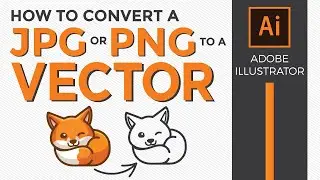
![Page Numbers in InDesign CC [How to add using Master Pages or Parent pages]](https://images.reviewsvideo.ru/videos/CsIG1ECkW94)


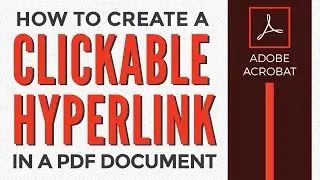
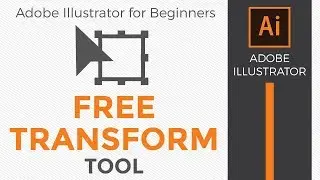
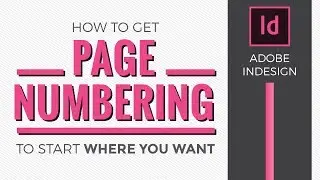


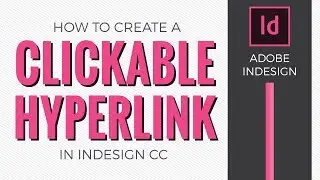
![[Adobe InDesign] Change a spreads document to single pages with crops and bleeds](https://images.reviewsvideo.ru/videos/bVj4pwIAesQ)