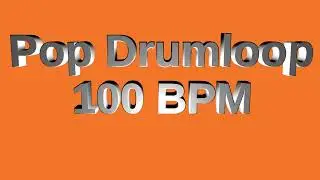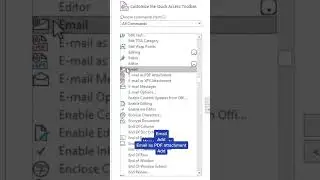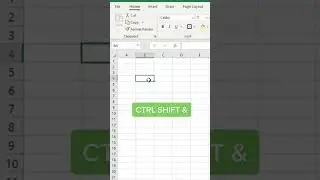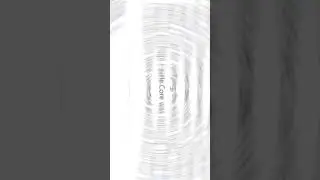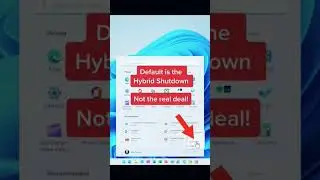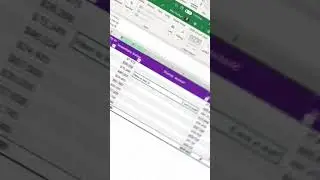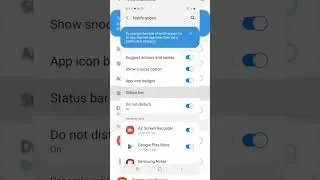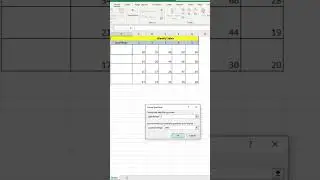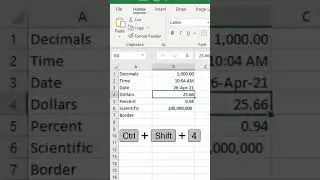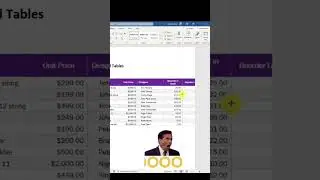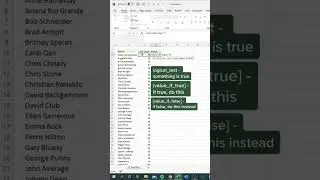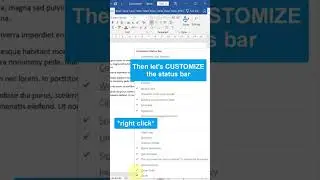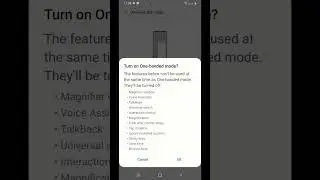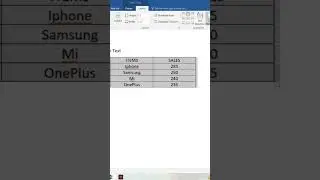HOW TO CHECK IF A DISK/DRIVE IS MBR OR GPT
MBR (Master Boot Record) and GPT (GUID Partition Table) are two different ways of partitioning and formatting hard disk drives.
MBR is an older partitioning scheme that has been in use since the early days of personal computing. It uses a single partition table located at the beginning of the drive, which is limited to 4 primary partitions or 3 primary partitions and one extended partition. MBR also has a limit of 2.2 terabytes (TB) in partition size.
GPT, on the other hand, is a newer partitioning scheme that is designed to replace MBR. It supports larger disk sizes (up to 9.4 zettabytes) and can have an almost unlimited number of partitions. GPT also includes a backup partition table for redundancy purposes.
To determine whether a disk is MBR or GPT, you can use disk management tools in your operating system. For example, in Windows, you can open Disk Management and right-click on the drive in question. Select "Properties," then click on the "Volumes" tab. Under "Partition Style," it will show either "Master Boot Record (MBR)" or "GUID Partition Table (GPT)."
Watch video HOW TO CHECK IF A DISK/DRIVE IS MBR OR GPT online, duration hours minute second in high quality that is uploaded to the channel ZAH STUDIO 07 March 2023. Share the link to the video on social media so that your subscribers and friends will also watch this video. This video clip has been viewed 2,597 times and liked it 95 visitors.