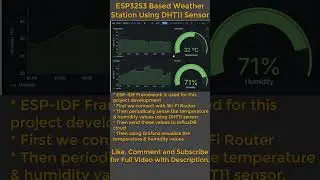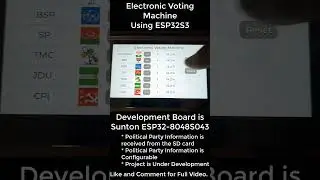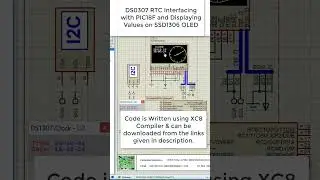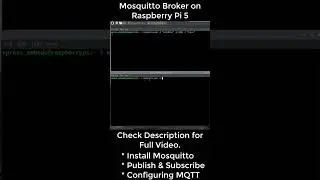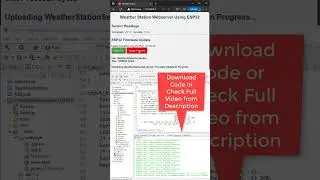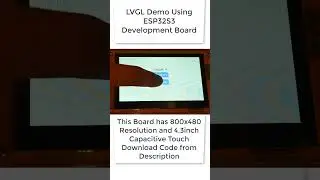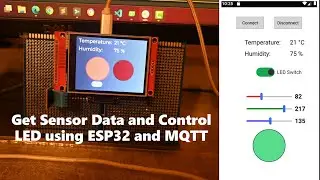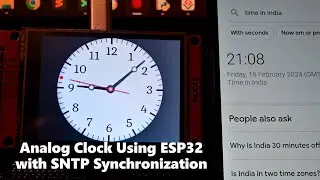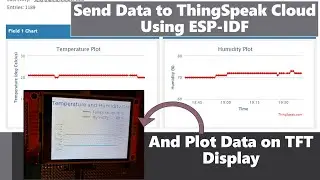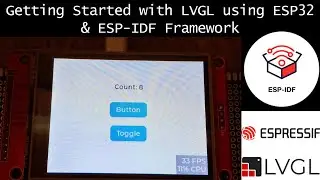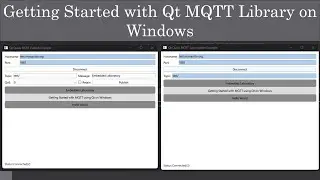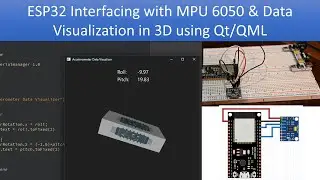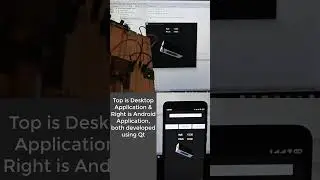Getting Started with MQTT using Qt
Blog Post Link:
https://embeddedlaboratory.blogspot.c...
Cloning Repo:
git clone -b 6.2.4 git://code.qt.io/qt/qtmqtt.git
Qt_Environment.sh Content
export QT_VERSION="6.2.4"
export QT_INSTALL_DIR="/opt/Qt"
export CMAKE_BIN_DIR="${QT_INSTALL_DIR}/Tools/CMake/bin"
export QMAKE_BIN_DIR="${QT_INSTALL_DIR}/${QT_VERSION}/gcc_64/bin"
export CMAKE_PREFIX_PATH="${QT_INSTALL_DIR}/${QT_VERSION}/gcc_64/"
export NINJA_DIR="${QT_INSTALL_DIR}/Tools/Ninja"
export PATH="${PATH}:${CMAKE_BIN_DIR}:${QMAKE_BIN_DIR}:${NINJA_DIR}"
Command Line Commands
cd qtmqtt
mkdir build
cd build
/opt/Qt/6.2.4/gcc_64/bin/qt-configure-module ..
/opt/Qt/Tools/CMake/bin/cmake --build .
/opt/Qt/Tools/CMake/bin/cmake --install . --verbose
Apologies for some flickering, I recorded the session using GNOME Screen Recording and it records at the rate of 10 frames per second, and hence facing a lot of issues due to this after rendering the video.
I managed to reduce the flickering very much, but still, some traces are there.
Arduino UNO: https://amzn.to/3901Dpw
Arduino Mega: https://amzn.to/2UgwA4j
ESP8266 Module: https://amzn.to/2S6EtGT
ESP32: https://amzn.to/36MEB3R
PIC Development Board: https://amzn.to/31exiAK
ARM Development Board: https://amzn.to/2S36wqO
OLED Display: https://amzn.to/36KIeXR
TFT Display: https://amzn.to/2RJgNte
Books:
Arduino: https://amzn.to/2RLkjmY
PIC: https://amzn.to/38T5uob
STM32: https://amzn.to/31cdeit
Blog Link:
embeddedlaboratory.blogspot.com
YouTube Channel:
/ embeddedlaboratory
Facebook Page:
/ embeddedlaboratory
Email Id:
[email protected]
Skype ID:
embedded.laboratory
Watch video Getting Started with MQTT using Qt online, duration hours minute second in high quality that is uploaded to the channel Embedded Laboratory 29 January 2023. Share the link to the video on social media so that your subscribers and friends will also watch this video. This video clip has been viewed 3,282 times and liked it 43 visitors.