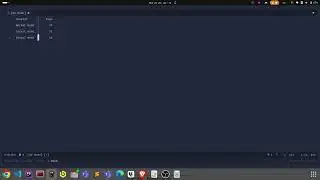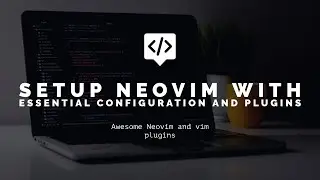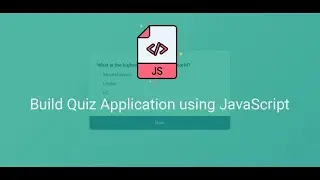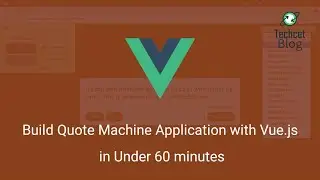How to run python program with Notepad++
In this tutorial I will show you how to run python program with Notepad++
Here I have a simple python script for the guessing game. We need to run it on our command prompt.
So, to run the script without opening cmd window we can run this file from Run menu from the top and then we need to select Run option.
At first we need to know where is the python.exe located. You can see three dot symbol after the text box right? Click into it and go to C directory and locate the python executable directory then click to the python executable file. For this demonstration I have python-3.7.0 inside the C drive. When you find the python executable file and double click on it, notepad++ will get the full path of python executable file, now add one space and type "$(FULL_CURRENT_PATH)" And click to Save button to add your custom keyboard shortcut. In this case I am using Ctrl+Shift+p. Now click to "OK" button to save the key mapping for the command.
Now whenever you need to run your python script you can press the custom keyboard shortcut to run the python program.
Now I am pressing previously set keyboard shortcut and you can see my python program is working correctly. And it asks for the number to guess. Let's play this game.
Hope you enjoy this video tutorial, subscribe my YouTube channel for future updates.
Have fun and see you next time.
Watch video How to run python program with Notepad++ online, duration hours minute second in high quality that is uploaded to the channel Surajit Basak 17 September 2018. Share the link to the video on social media so that your subscribers and friends will also watch this video. This video clip has been viewed 26,756 times and liked it 173 visitors.