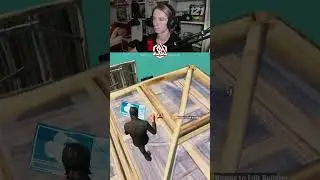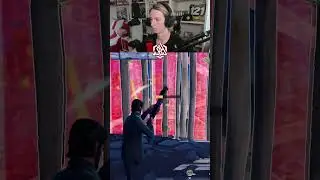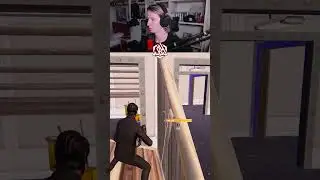BEST PS5 LED Mod kit! | How to Install DTF LED Kit by eXtremeRate | EASY Tutorial
In today’s video l’ll be showing you a QUICK and EASY tutorial on how to install step by step the eXtremeRate DTF LED Kit for the latest versions of PS5 controllers bdm-030 & bdm-040. This amazing kit will give your controller the best look ever thanks to the add-on leds behind the buttons. Add a little color to your controller with over 7 colors and 2 effects to choose from. The color options are red, green, blue, lime yellow, pink, purple, and cyan. The effect options are slow blink and fast blink. If you have any questions feel free to ask on the comments section! If you have any questions feel free to ask on the comments section!
Special thanks to @ExtremeRate for sending me the kit!
Use code LBY for 10% OFF for any item on eXtremerate's website
https://extremerate.com/lillobby
PRODUCTS SHOWN IN THE VIDEO:
eXtremerate DTF LED Kit: https://amzn.to/3KTIB9d
Sony DualSense PS5 Controller BLACK: https://amzn.to/3Rsq1ba
Watch: https://amzn.to/4cgA3Fg
Step 1 - Take apart the controller: 1:03
Step 2 - Replace buttons and sticks: 2:57
Step 3 - Install LED Kit motherboard: 7:05
Step 4 - Reassemble the controller 7:05
Step 5 - Toggle on/off LED Kit & switch color: 7:59
DISCLAIMER.
This video is for informative and entertainment purposes ONLY.
If a mistake is committed while installing the Kit you might break your controller. If you decide to do it, you do it AT YOUR OWN RISK. So be careful and make sure to follow step by step the tutorial! Enjoy!
Don't forget to:
Drop a LIKE 👍 and SUBSCRIBE ❤️
CLICK the bell 🔔 to NEVER miss an upload!
🔴 Join Community:
Discord: / discord
Twitch: / lillobby
✚ Follow me on Social Media:
Instagram Gaming: / lillobby
Facebook: / lillobby
TikTok: / lillobbyttv
Instagram Sport: / deboer121
X: / lillobbyttv
🖥️ My Gaming PC Gear:
Case: https://amzn.to/3L6iBay
Motherboard: https://amzn.to/452l1A9
CPU: https://amzn.to/455uir6
GPU: https://amzn.to/4bBeqiB
SSD: https://amzn.to/455kDB4
RAM: https://amzn.to/4dYlaJ9
Cooling System: https://amzn.to/4bmz4SJ
PSU: https://amzn.to/3Ru2asv
Thermal Paste: https://amzn.to/3KmWNXV
Monitor 1: https://amzn.to/45PFiJF
Monitor 2: https://amzn.to/3wWK3UQ
Monitor Stand: https://amzn.to/4bElhIj
Mouse: https://amzn.to/3xM1cAT
Keyboard: https://amzn.to/3XPxHJn
Headset: https://amzn.to/3R5CguT
Headset Stand: https://amzn.to/3WXdjFF
Mousepad: https://amzn.to/3V0Ylvx
Controller: https://amzn.to/3X1hL66
Controller backbuttons: https://amzn.to/3Kn35qE
Office Chair: https://amzn.to/3V58BDj
Gaming Lights: https://amzn.to/3X5LsmD
Extra cables: https://amzn.to/3XkLGXp
Display Port: https://amzn.to/457oeyr
Speaker: https://amzn.to/3VluShh
🔴 My Streaming Gear:
Light: https://amzn.to/45aGV4n
Webcam: https://amzn.to/4aMbqPg
Webcam Stand: https://amzn.to/3yNMd9I
Microphone: https://amzn.to/4aBgA0w
Mic Stand: https://amzn.to/3wM8ynN
Stream Deck: https://amzn.to/450zZH5
🎥 My Camera Gear:
Main Camera: https://amzn.to/4dXn6Bv
Lens 1: https://amzn.to/4e2GrkY
Lens 2: https://amzn.to/3VhwuZr
Main Camera Memory: https://amzn.to/4aISq4i
Microphone: https://amzn.to/4aE3CyZ
Tripod: https://amzn.to/4bFeFt3
Action Cam: https://amzn.to/4bEQlr9
Selfie Stick: https://amzn.to/455lEsS
Action Cam Memory: https://amzn.to/4bVoenq
Action Cam Accessories: https://amzn.to/4aMc3Z8
Camera Backpack: https://amzn.to/4bZtwhW
💻 My Video Editing Gear:
Laptop: https://amzn.to/4c1sKB1
External SSD: https://amzn.to/3x79pPM
External SSD Case: https://amzn.to/4e33QCU
Phone: https://amzn.to/3X2a3Zz
⛭ More gear: https://www.amazon.com/shop/lillobby
👕 Get Merch:
https://lillobbys-shop.myspreadshop.com
Wanna buy me a coffe for my work here? Thank you! https://streamelements.com/lillobby/tip
╔═╦╗╔╦╗╔═╦═╦╦╦╦╗╔═╗
║╚╣║║║╚╣╚╣╔╣╔╣║╚╣═╣
╠╗║╚╝║║╠╗║╚╣║║║║║═╣
╚═╩══╩═╩═╩═╩╝╚╩═╩═╝
📹 Filmed with Panasonic Lumix GH5 12-35mm.
⬇ More eXtremeRate Tutorials ⬇
How to Install BACK BUTTONS KIT on a PS5 Controller
• How to EASILY Install eXtremeRate BAC...
How to Install DTF LED on a PS5 Controller
• BEST PS5 LED Mod kit! | How to Instal...
How to Install a Custom FRONT SHELL (Golden!) on a PS5 Controller
• COOLEST PS5 Controller Ever! | How to...
How to Install a WHOLE Clicky Kit on a PS5 Controller
⬇ CarX Drift Racing Online videos: ⬇
How to Install KINO MOD and Import MAPS, LIVERIES, TUNES
• How to Install KINO MOD and Import MA... :
How to Install GRAPHICS MOD and ADH Checker
• How to Install GRAPHICS MOD and ADH C...
How to Install NVA MOD and TRANSFER LIVERIES
• How to Install NVA MOD and TRANSFER L...
How to Install REAL CAR NAMES MOD
• How to Install REAL CAR NAMES MOD for...
How to GET BETTER at CarX
• HOW to IMPROVE at CarX | Tips & Trick...
🎵 Instrumental music produced by Chuki Beats: • CHILL TRAP INSTRUMENTAL 'MOON' | Chil...
#extremerate #ledkit #ps5 #controller #dualsense #ps5controllermods #tutorial #procontroller #cheap #doityourself
Watch video BEST PS5 LED Mod kit! | How to Install DTF LED Kit by eXtremeRate | EASY Tutorial online, duration hours minute second in high quality that is uploaded to the channel LiLLobby 25 June 2024. Share the link to the video on social media so that your subscribers and friends will also watch this video. This video clip has been viewed 512 times and liked it 12 visitors.