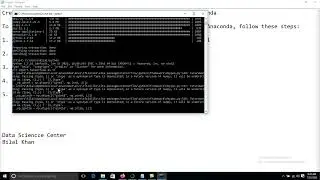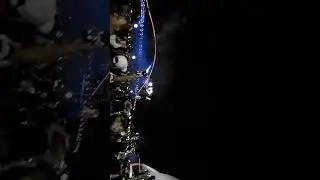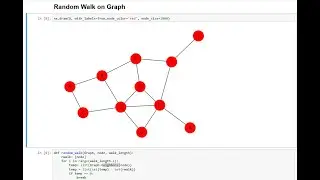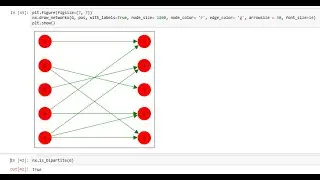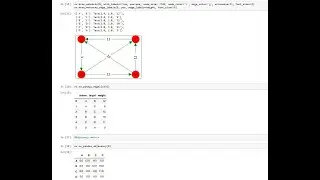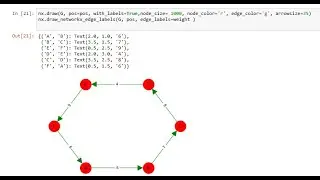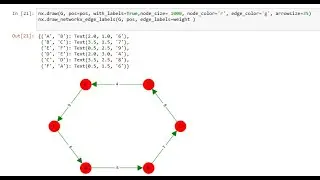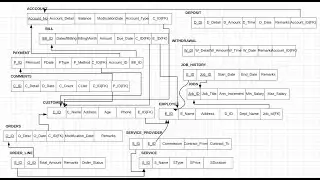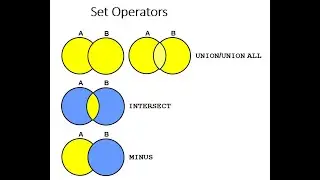Transforming ER Diagrams into Relations using Lucid Chart||ERD To Relational Data Model Part I
Each regular entity type in an ER diagram is transformed into a relation.
The name of entity type is generally assign to the relation or table.
Each simple or single value attribute of the entity type becomes an attribute of the relation.
The identifier of the entity type becomes the primary key of the corresponding relation.
When a regular entity type has a composite attribute. only the simple component attributes of the composite attribute are included in the new relation.
For multivalued attribute, two new relations are created.
First relation contains all of the attributes of the entity type except the multivalued attribute.
The second relation contains Primary key of first relation and multivalue attribute.
The primary key of second relation consist of the primary key of the first relation (which also becomes a foreign key in the second relation) and the multivalued attribute.
The name of the second relation should capture the meaning of the multivalued attribute.
Watch video Transforming ER Diagrams into Relations using Lucid Chart||ERD To Relational Data Model Part I online, duration hours minute second in high quality that is uploaded to the channel Data Science Center 11 December 2021. Share the link to the video on social media so that your subscribers and friends will also watch this video. This video clip has been viewed 2,784 times and liked it 36 visitors.