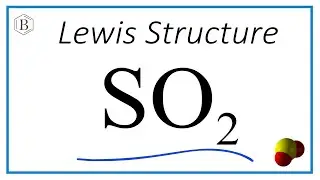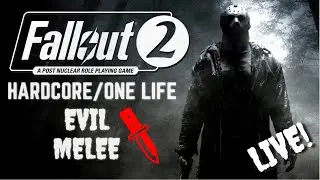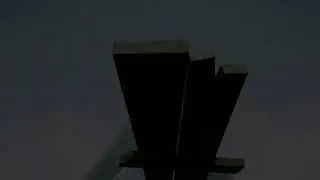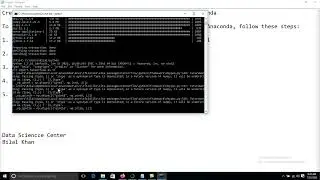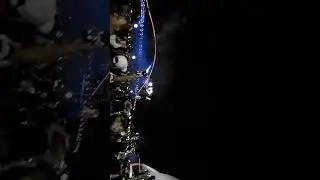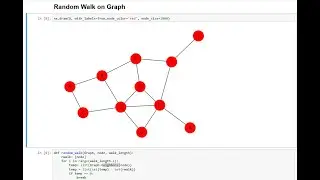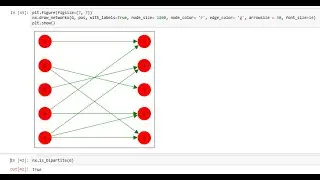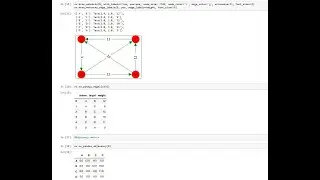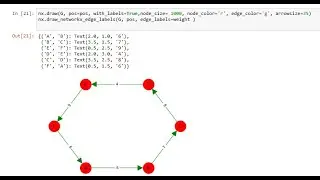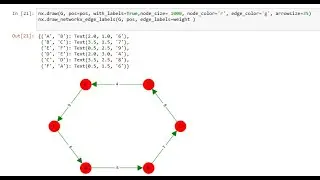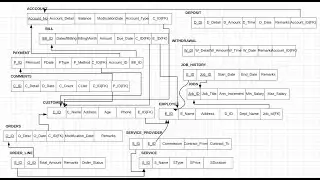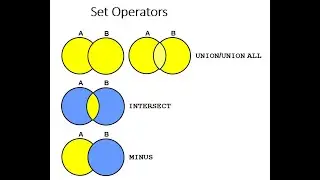Import Data From One Schema to Another Schema Using Data Pump || REMAP_SCHEMA in Oracle Data Pump
Step i: create directory
Enter user-name: sys as sysdba
Enter password:
alter session set container = orclpdb;
CREATE OR REPLACE DIRECTORY HRDATA AS 'F:\hrdata';
GRANT READ, WRITE ON DIRECTORY HRDATA TO HR;
GRANT READ, WRITE ON DIRECTORY HRDATA TO BILAL;
GRANT DATAPUMP_EXP_FULL_DATABASE TO HR;
GRANT DATAPUMP_IMP_FULL_DATABASE TO BILAL;
GRANT IMPORT FULL DATABASE TO BILAL;
IN Cmd write the following:
expdp hr/hr@orclpdb tables= emp, dept, loc DIRECTORY = hrdata dumpfile = hrdata.dmp logfile= hrdata_log.log
impdp bilal/bilal@orclpdb directory= hrdata dumpfile= hrdata.dmp REMAP_SCHEMA = HR:BILAL
Watch video Import Data From One Schema to Another Schema Using Data Pump || REMAP_SCHEMA in Oracle Data Pump online, duration hours minute second in high quality that is uploaded to the channel Data Science Center 16 June 2021. Share the link to the video on social media so that your subscribers and friends will also watch this video. This video clip has been viewed 4,072 times and liked it 31 visitors.