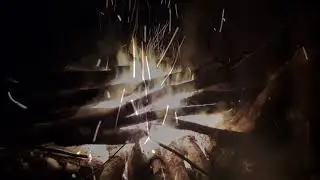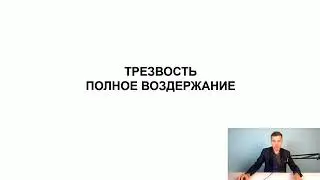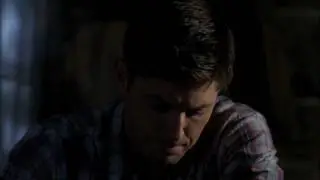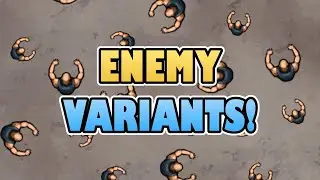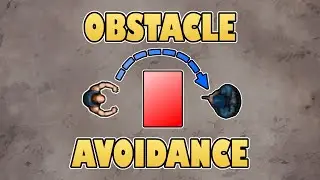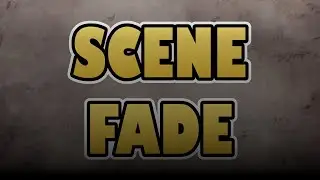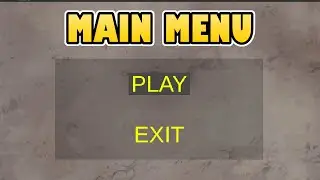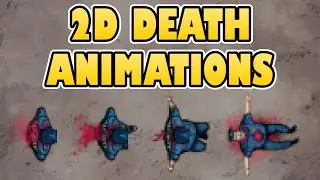Push Obstacles Using a Character Controller (Unity Tutorial)
In this Unity tutorial we're going to look at how we can push obstacles around using a Character Controller and Unity’s physics system.
We'll start by adding a box for the character to collide with. We'll add a Rigidbody component to it so that it reacts to physics,
Next, we'll create a script to apply a force to the box every time the character collides with it.
Then, for a bit of variety, we'll add a soccer ball for the character to kick around!
The project files are available to our patrons here:
► / 56046140
Want to follow along? This project is a good starting point
► / 53286420
The final script is available for free here
► https://dotnetfiddle.net/qyuEKL
Help support our work:
► Patreon: / ketragames
► Ko-fi: https://ko-fi.com/ketragames
Follow us:
► Ketra Games: http://www.ketra-games.com
► Patreon: / ketragames
► Twitter: / ketragames
► Facebook: / ketragames
Introduction - 0:00
Adding a box to collide with - 0:36
Creating the push script - 2:02
Adding a soccer ball to kick - 04:39
Summary - 05:40
#KetraGames #LearnUnity #UnityTutorials #UnityTips
Watch video Push Obstacles Using a Character Controller (Unity Tutorial) online, duration hours minute second in high quality that is uploaded to the channel Ketra Games 12 September 2021. Share the link to the video on social media so that your subscribers and friends will also watch this video. This video clip has been viewed 35,789 times and liked it 944 visitors.