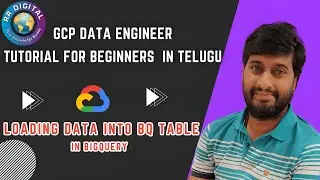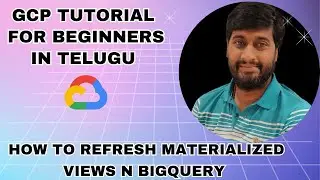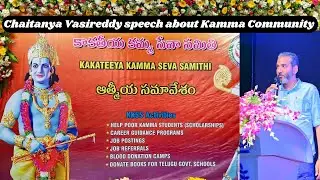How to restrict rows at user level in views | SESSION_USER function in BigQuery | GCP tutorial
#gcp #gcptutorialforbeginners #googlecloudtraining
Welcome to RR Digital GCP data engineer training. As part of the training program, we have covered the below topic in BigQuery.
The use of the SESSION_USER() function further restricts access only to rows that belong to the user running the query, based on their own user email address. In this case, it is [email protected].
1. How to restrict rows at user level in BigQuery views.
2. use of Sessoin_user function.
If you are interested to join our community. let's connect 👍Do Write your Valuable Feedback in Comments Section Below & Like, Share Subscribe our Channel🙂
☛ Subscribe to our YouTube Channel: / @rrdigitall
☛ Like us on Facebook page: / rrdigitalll
☛ Follow us on Instagram: www.instagram.com/rrdigitalll
☛ Follow us on Telegram: t.me/RRDigitalll
☛ WhatsApp group: https://chat.whatsapp.com/JuId1Uw05wx...
☛ WhatsApp Channel: https://chat.whatsapp.com/JDX9HEM25S6...
You can drop us an email for any queries at [email protected]
Relevant Hashtags: #rrdigital #views #gcp #gcpcloud #googlecloudtraining #tutorial
#tutorials #viral #trending #bigquery #dataengineer #telugu #session_user()
Watch video How to restrict rows at user level in views | SESSION_USER function in BigQuery | GCP tutorial online, duration hours minute second in high quality that is uploaded to the channel RR Digital 16 February 2024. Share the link to the video on social media so that your subscribers and friends will also watch this video. This video clip has been viewed 158 times and liked it 10 visitors.