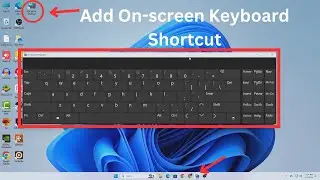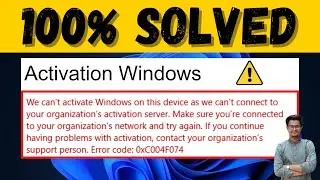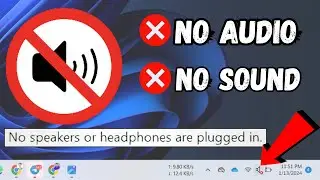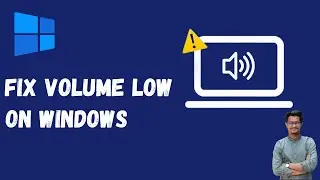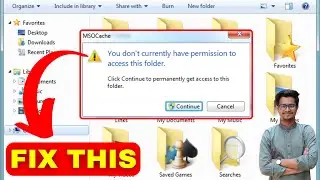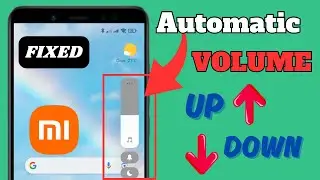How to change default browser in windows 11 || Make any browser as default || Tech Mash
In this tutorial, I'll be showing you how To change the default browser in Windows 11, you can follow these steps:
Click on the Start button, located in the bottom left corner of the taskbar.
From the Start menu, click on the Settings icon. It resembles a gear and is located above the Power button.
In the Settings window, click on the "System" category.
From the left sidebar, select "Default apps."
Scroll down until you find the "Web browser" section.
Click on the currently selected browser, and a list of available browsers will appear.
Choose the browser you want to set as the default.
Close the Settings window.
After following these steps, the selected browser will become the default browser for all web-related activities in Windows 11. This includes opening links from other applications, opening HTML files, and more.
▬▬▬▬▬▬▬▬▬▬▬▬▬▬▬▬▬▬▬▬▬▬▬▬▬▬▬▬▬▬
🔔 Subscribe to Tech Mash:
/ techmash
▬▬▬▬▬▬▬▬▬▬▬▬▬▬▬▬▬▬▬▬▬▬▬▬▬▬▬▬▬▬
🗣 For BUSINESS INQUIRIES ONLY:- [email protected]
▬▬▬▬▬▬▬▬▬▬▬▬▬▬▬▬▬▬▬▬▬▬▬▬▬▬▬▬▬▬
🗣 𝐅𝐎𝐋𝐋𝐎𝐖 𝐎𝐍 𝐒𝐎𝐂𝐈𝐀𝐋 𝐌𝐄𝐃𝐈𝐀
► Facebook: / techmash01
► Twitter: / techmash01
If it helped you then hit the like button and let me know in the comment below.
Watch video How to change default browser in windows 11 || Make any browser as default || Tech Mash online, duration hours minute second in high quality that is uploaded to the channel Tech Mash 16 June 2023. Share the link to the video on social media so that your subscribers and friends will also watch this video. This video clip has been viewed 284 times and liked it 6 visitors.