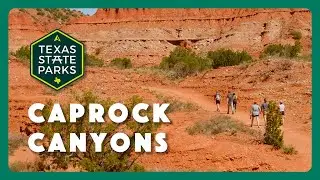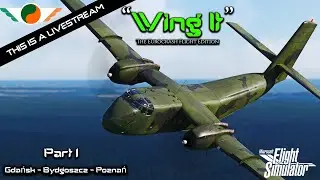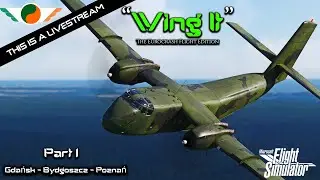Relocating the community folder in Microsoft Flight Simulator
Hey guys,
In this latest video in the our MSFS QuickFix series, GibboIreland talks us through a method to move your community folder to a new location, and most importantly, keep it working well with the sim!
Moving the location of your community folder can help free up much needed hard drive space on your internal drive, while allowing for additional capacity for it to grow in a new location such as an external SSD drive.
Link to Link Shell Extension tool: https://schinagl.priv.at/nt/hardlinks...
Community Folder locations:
Windows Store install:
%LOCALAPPDATA%\Packages\Microsoft.FlightSimulator_8wekyb3d8bbwe\LocalCache\Packages\Community
Steam install:
%APPDATA%\Microsoft Flight Simulator\Packages\Community
Boxed version install:
%LOCALAPPDATA%\MSFSPackages\Community
Thanks as always for tuning in. Stay safe and see you soon. Dont forget, I live stream every Monday - Wednesday - Friday from 8pm GMT.
Specs:
Intel i9 9900K @ 5ghz
Nvidia RTX 2080Ti
Corsair Vengeance LPX 64gb Ram
Asus ROG Strix Z390-E
Flight Sim Gear:
Thrustmaster HOTAS Warthog
Thrustmaster TPR Rudder Pedals
-----------------------------------------------------------------------------------
TWITCH ►► / twotonemurphy
DISCORD ►► / discord
TWITTER ►► / dtwotonemurphy
-----------------------------------------------------------------------------------
MY Kit ►► https://www.amazon.co.uk/shop/twotone...
-----------------------------------------------------------------------------------
#MicrosoftFlightSimulator #MSFS
Watch video Relocating the community folder in Microsoft Flight Simulator online, duration hours minute second in high quality that is uploaded to the channel twotonemurphy 26 September 2021. Share the link to the video on social media so that your subscribers and friends will also watch this video. This video clip has been viewed 30,476 times and liked it 646 visitors.