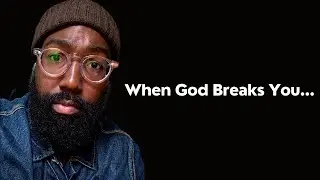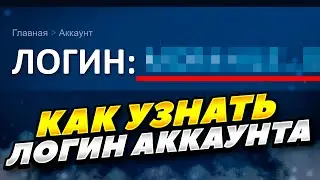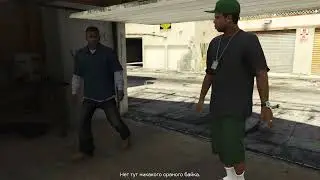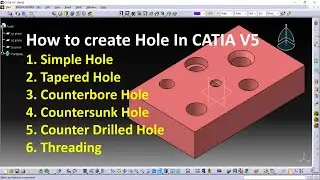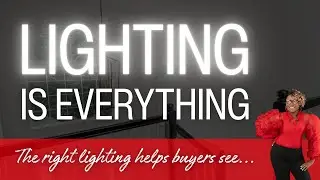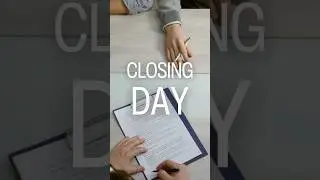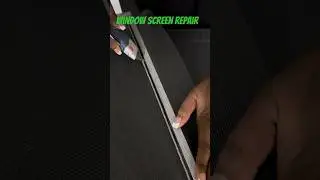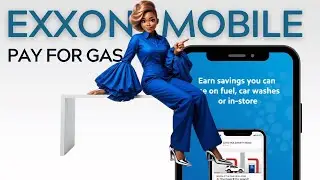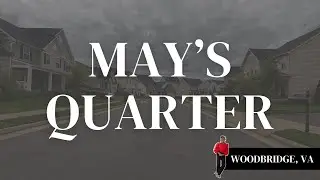9 Essential iPhone Shortcuts for Realtors - Part 2
In today’s fast-paced real estate environment, mobile technology plays a crucial role in enhancing productivity and efficiency. The iPhone is not just a communication device; it can serve as a powerful productivity tool when utilized effectively. In this article, we will explore nine essential iPhone shortcuts specifically designed for realtors, enabling them to manage their tasks more efficiently and improve client interactions. Whether you’re a realtor, a business owner, or simply someone looking to get more out of their smartphone, these shortcuts will transform your iPhone into a personal assistant.
1. Streamlined Photo and Video Capture
Realtors often need to capture high-quality images or videos of properties for listings or social media. Instead of navigating through multiple apps, you can create a shortcut that:
Takes a selfie or regular photo with just one tap.
Automatically launches the camera in video mode to record property walkthroughs.
By simplifying this process, you save time and ensure that you capture spontaneous moments instantly, enhancing your marketing efforts.
2. Quick Meeting Setup with Automatic Texts
Scheduling meetings can be tedious, but this shortcut allows you to:
Add a meeting to your calendar.
Automatically send a text to attendees with the meeting details.
This dual-function shortcut keeps everyone in the loop and minimizes the chances of miscommunication, essential for coordinating property showings and client meetings.
3. Random Contacts Calling or Texting
To maintain client relationships, regular outreach is vital. This shortcut helps you:
Randomly select five contacts from your phone to either call or text.
This feature ensures that you connect with clients or prospects regularly without having to think about it each time, making your outreach more effective and systematic.
4. Text Message Templates
Repetitive texting can be cumbersome. Instead, set up predefined text message templates for:
Common responses to inquiries.
Follow-ups after meetings or showings.
Having ready-made templates saves time and helps maintain professionalism in your communications.
5. Airdrop Your Contact Card
Networking is crucial in real estate. This shortcut allows you to:
Share your contact card via Airdrop to new clients and connections without needing business cards.
This not only provides a quick way to exchange information but also leaves a lasting impression of your willingness to connect.
6. Automated Missed Call Response
Missed calls from clients can occur frequently. With this shortcut, you can:
Automatically send a pre-written text response to a missed call.
This immediate acknowledgment shows professionalism, ensuring that clients feel valued and connected to you, despite the missed call.
7. Managing Your Next Appointment
When you’re busy showing multiple properties, it’s essential to keep track of your schedule. This shortcut:
Pulls the next appointment details from your calendar and shares the address with your client through text.
Opens your preferred maps application for directions to the next property.
Streamlining these steps into a single shortcut reduces the risk of error and enhances client experience significantly.
8. Birthday Reminders Made Easy
Reminding clients about their birthdays can foster strong relationships. You can create a shortcut that:
Sends out a birthday message automatically, so you never miss an opportunity to connect on a personal level.
These small but meaningful gestures can help maintain long-term relationships and improve client loyalty.
9. Add New Contacts with Ease
Networking can happen anywhere, often in spontaneous situations. This shortcut prompts you to:
Collect essential details from new contacts, automatically storing them in your phone.
Instantly send your contact card to them, making sure they have your information saved as well.
This quick approach eliminates the hassle of manual entry, allowing you to seamlessly grow your network.
Download the Shortcuts Guide - https://www.costtoclose.com/iphone-sh...
00:00 Introduction
00:52 Use Cases for iPhone Shortcuts
03:40 Missed Call Shortcut Tutorial
07:51 Randomly Select 5 Contacts from Your Phone Shortcut
11:45 Take a Selfie/Scene Photo Shortcut
12:35 Make a Talking Video/Capture Video Shortcut
13:45 Showing Appointment & Text to Client Shortcut
18:48 Airdrop Shortcut
20:43 Add Contact & Send a Text to New Contact Shortcut
25:15 Create a Menu of Apps Shortcut
28:49 Create Automations Shortcut
Watch video 9 Essential iPhone Shortcuts for Realtors - Part 2 online, duration hours minute second in high quality that is uploaded to the channel realtorleaven 17 October 2024. Share the link to the video on social media so that your subscribers and friends will also watch this video. This video clip has been viewed 102 times and liked it 0 visitors.