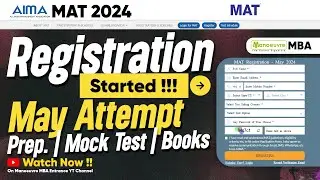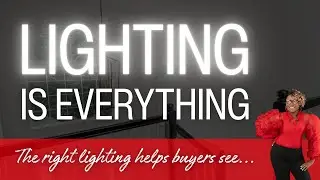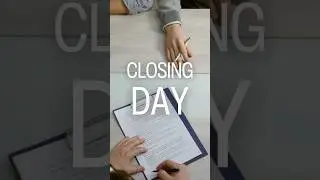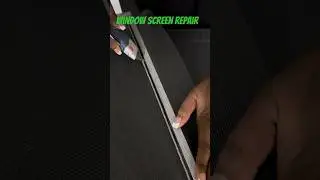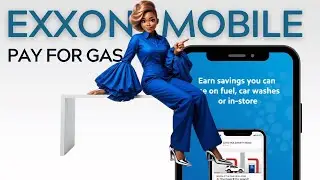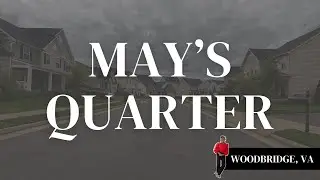How to Use the Chipotle Mexican Grill Mobile App
The Chipotle Mexican Grill mobile app is an essential tool for fans of this popular fast-casual dining experience. Whether you're craving a fresh burrito, a customizable bowl, or just some chips and guacamole, this app guarantees a streamlined ordering process that suits your needs. In this guide, we will walk you through the key features of the Chipotle app, helping you make the most of your mobile ordering experience.
Getting Started with the Chipotle App
Upon launching the Chipotle app, you will be greeted with a user-friendly interface designed to make your ordering process as simple as possible. If you’re a first-time user, signing up for an account is your first step. Here’s how to get started:
Download the app from your respective app store (available on both iOS and Android).
Create an account by entering your email and setting a password.
Once logged in, you’ll notice several options to choose from, all of which are customizable to suit your taste.
Navigating the Main Menu
The main menu features a variety of delicious options. Let’s explore the key categories:
Salads
Customization Options: Choose your protein, vegetables, rice, and toppings. You can top it off with guacamole for that extra flavor.
Add to Bag: After customizing, simply add your salad to the bag for checkout.
Tacos
Options: You can either opt for one crispy taco or three soft tacos, with one taco priced under $4, making it an affordable choice.
Limited Time Flavors: Check for any special seasonal tacos that may be available!
Kids Meals
Build Your Own: Kids can create their own meal with options like quesadillas or tacos.
Options: Choose between crispy or soft shell tacos, with the ability to skip the drink if preferred.
Quesadillas and Chips
Chips Alone: Opt for chips with guacamole or cheese.
Drink Options: The app offers a selection of drinks, including exclusive options like Mexican Coke and Sprite, which are especially popular among fans!
Exploring Signature Bowls
In the features section, you can discover created bowls curated by other customers. These bowls can be customized based on your preferences, but do note:
Customizing a created bowl may alter the special promotions linked to that bowl.
Rewards Program
The Chipotle app also comes equipped with a rewards program, which is essential for frequent visitors. Here’s how to access and use your rewards:
Accessing Rewards: Click on the rewards section to see your current points and available rewards.
In-Store Orders: Even if you're ordering in-person, you can scan your member card to earn points for your purchases.
Promotions and Challenges: Engage with various promotions and challenges listed in this section to maximize your rewards.
Final Thoughts
The Chipotle Mexican Grill mobile app is a powerful tool that not only streamlines the ordering process but also enhances your dining experience by allowing customization and rewarding loyal customers. Whether you’re enjoying a solo meal or catering for a group, the app offers everything you need to satisfy your cravings efficiently.
Don't hesitate to utilize the special promotions and rewards available to you. The next time you think of ordering from Chipotle, remember this guide to ensure you make the most out of your app experience. Happy dining!
📞 Schedule a Phone Call: http://calendly.com/realtorleaven/call
Watch video How to Use the Chipotle Mexican Grill Mobile App online, duration hours minute second in high quality that is uploaded to the channel realtorleaven 03 September 2024. Share the link to the video on social media so that your subscribers and friends will also watch this video. This video clip has been viewed 624 times and liked it 2 visitors.