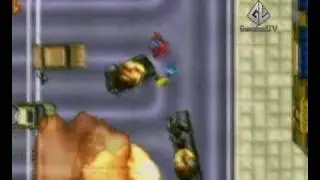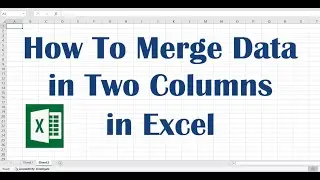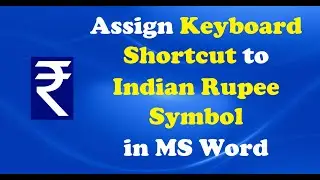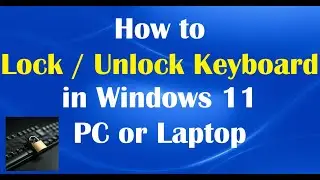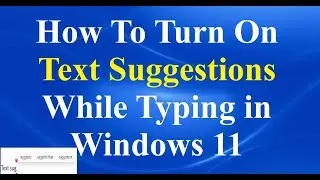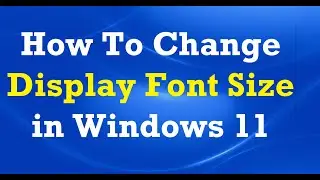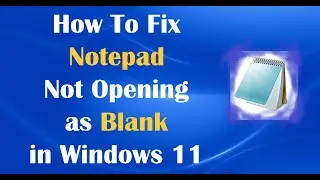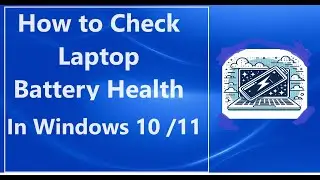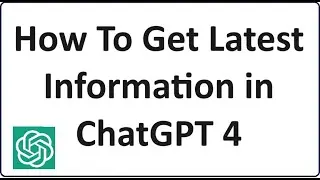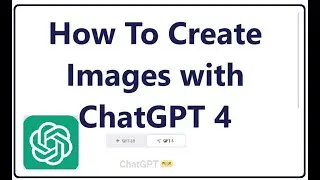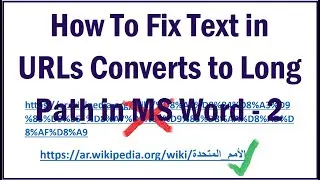How To Set Adobe Reader as Default Pdf Viewer in Windows 10
To Set Adobe Reader as Default Pdf Viewer in Windows 10, follow these steps:
Open “Windows Settings” – then click “App” – then click “Default Apps” – then click the link “Choose default apps by file type”.
In the new page, locate the file type named “.pdf” and then click on the current app for opening that file, then choose “Adobe Reader” from the list available.
This video will be an answer for your queries like:
- How to change pdf opening in Microsoft Edge?
- How to change pdf opening to Adobe Reader?
- How to Open pdf in Acrobat Reader?
- How to change default pdf viewer?
- How to stop opening PDF in Microsoft Edge?
- How to fix pdf files opening in Microsoft Edge?
We hope this method will help you...! Please let’s know your experience with this information. Thank you for watching this video by itech tips... Don’t forget to like this video and subscribe our channel for our latest updates. Thank you!
@itechtips
Watch video How To Set Adobe Reader as Default Pdf Viewer in Windows 10 online, duration hours minute second in high quality that is uploaded to the channel itech tips 17 August 2020. Share the link to the video on social media so that your subscribers and friends will also watch this video. This video clip has been viewed 155,023 times and liked it 1.2 thousand visitors.