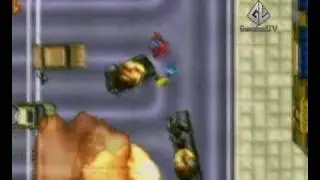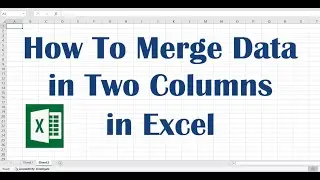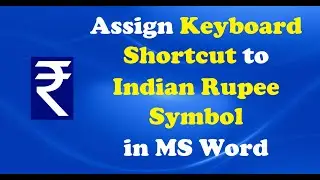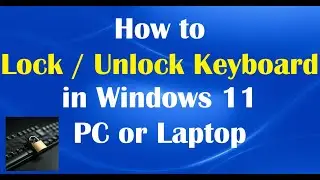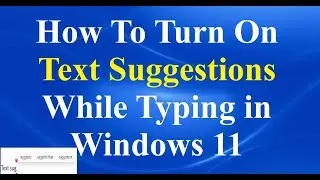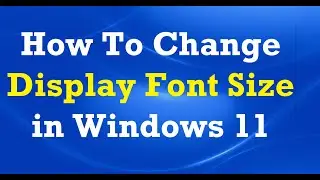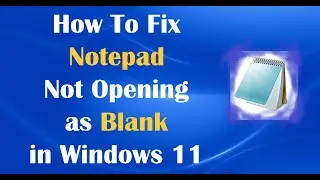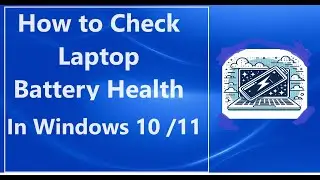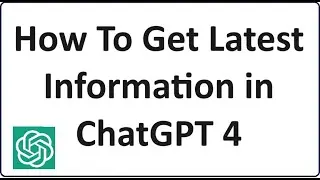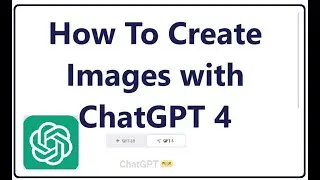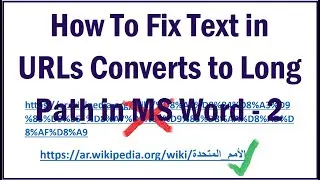How To Rename Wi Fi Router - Simple Steps
How To Change Wi Fi Router Name / To rename Wi-Fi Router or extender try these steps:
Open the web browser and enter the ip address there in the address bar. (If you don’t know the ip address find it by the method explained in the video)
Now, you will reach to the login page of the Wi-Fi router. Enter there the username or password. For the username and password, refer the device manual. But, in most cases the username and password are “admin” in small letters.
In the opening page, click “Wireless” and change the name towards “Wireless network name”. Click “SAVE”
I hope this video will be useful for you..! Please let us know your experience with this information by leaving a comment below… If this video benefited, don’t forget to like this one and subscribe my channel for the latest updates…! Thank you for watching...!!
@itechtips
#wifi
#wifirouter
#rename
Watch video How To Rename Wi Fi Router - Simple Steps online, duration hours minute second in high quality that is uploaded to the channel itech tips 20 May 2023. Share the link to the video on social media so that your subscribers and friends will also watch this video. This video clip has been viewed 10,366 times and liked it 32 visitors.