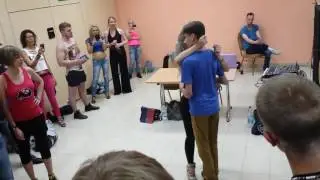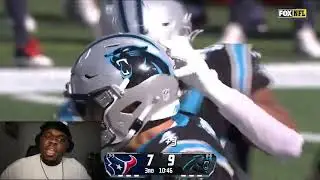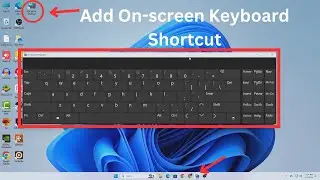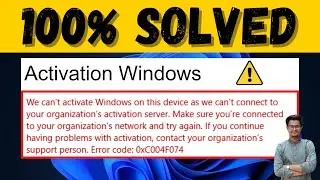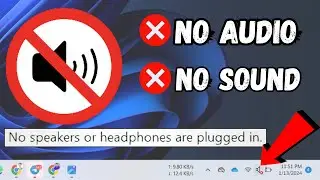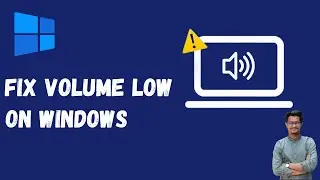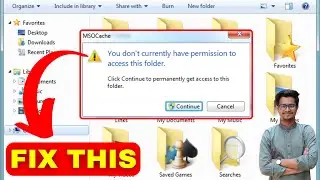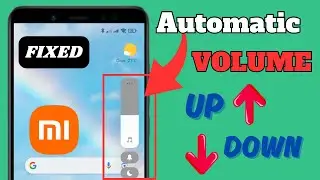How To Setup Xiaomi Wifi Repeater Pro | Mi Range Extender
In this video I will show you how to setup xiaomi wifi repeater pro also known as mi wifi range extender pro. This tutorial will also work for mi wifi repeater and mi wifi repeater 2
#mi#wifirepeaterpro#wifirepeatersetup
Download Xiaomi Home From Playstore: https://play.google.com/store/apps/de...
Link For Mi Account: https://www.mi.com/
Buy Xiaomi WiFi Repeater Pro from Amazon: https://www.amazon.com/Amplificador-i...
Four steps to set up your Xiaomi Pro 300 WiFi amplifier
Step 1: Power on.
Plug in the power and verify that the Xiaomi Pro 300M WiFi amplifier is powered.
Step 2:Download the Mi Home APP
Scan the QR code in the manual, or download and install the Mi Home APP in the mobile app store.
Step 3: Connect the device
Open the Mi Home APP, click on the + sign in the upper right corner, you will automatically scan to the Xiaomi Pro 300M WiFi amplifier, click on the new device you have found, and add it according to the prompts.
If you have not found a new device for a long time, you can also click the manual add button below and search the search bar for three words to find the Xiaomi Pro 300M WiFi amplifier device. You can also make the same settings after clicking.
When the Xiaomi Pro 300M WiFi amplifier is not connected, the indicator light is yellow and will flash continuously. When the network connection is successful, the APP page will display the connection status by percent. When it is displayed to 100%, it indicates that the network connection is successful.
The indicator light will turn blue, that is, the pairing is completed, indicating that the connection network is successful, and the amplifier can be placed where it needs to expand the network.
Step 4: Test download speed
Download an APP without connect Xiaomi Pro 300M WiFi amplifier and test the download speed. And then download the same APP when connecting Xiaomi Pro 300M WiFi amplifier. Compare the twice download speed.
Sum up
Xiaomi Pro 300M WiFi amplifier is designed for large-sized units, the first pairing is successful, no need to repeat settings, move freely, when the bathroom, balcony, or bedroom signal is weakened, use this can obviously see improvement, thanks to 2 × 2 external antenna The transmission rate is up to 300Mbps, allowing you to watch movies, play games, fly fast, signal transmission is more stable, automatically select the best signal, and bring you the best online experience at any time.
▬▬▬▬▬▬▬▬▬▬▬▬▬▬▬▬▬▬▬▬▬▬▬▬▬▬▬▬▬▬
🗣 For BUSINESS INQUIRIES ONLY:- [email protected]
Смотрите видео How To Setup Xiaomi Wifi Repeater Pro | Mi Range Extender онлайн, длительностью часов минут секунд в хорошем качестве, которое загружено на канал Tech Mash 18 Май 2020. Делитесь ссылкой на видео в социальных сетях, чтобы ваши подписчики и друзья так же посмотрели это видео. Данный видеоклип посмотрели 214,260 раз и оно понравилось 1.9 тысяч посетителям.