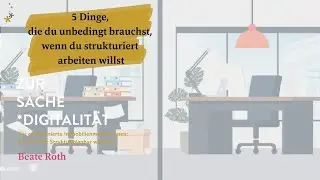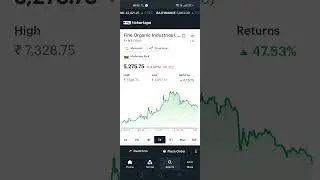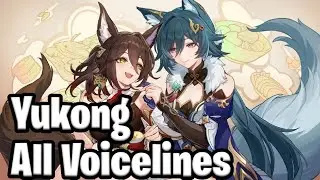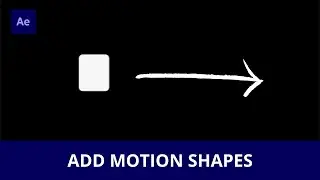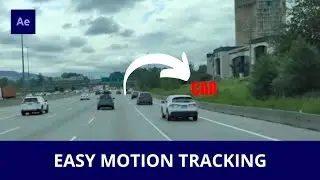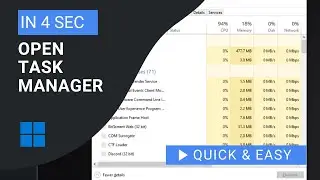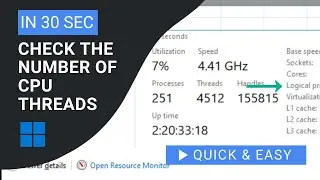How to Use the Audio Mixer in Filmora Tutorial
Need to add stereo or surround to your audio? Check out how to do it in Filmora.
SUBSCRIBE FOR MORE TUTORIALS
► http://bit.ly/subscribe-for-more-tuto...
SHARE THIS VIDEO:
► • How to Use the Audio Mixer in Filmora...
Audio mixer is used to fine tune your audio.
To open the mixer click this little note icon here.
You have two options here: surround and stereo.
Imagine this as moving the sound around to create an effect of the room or space.
When in surround mode you can pan left, right, front and back.
But in stereo, you can only pan left and right.
Make sure to click the ok button when you are done.
And this is it, quick and simple video on how to use audio mixer in Filmora.
If you find this video helpful let me know in the comments below.
Thanks for watching and have a nice day.
Смотрите видео How to Use the Audio Mixer in Filmora Tutorial онлайн, длительностью часов минут секунд в хорошем качестве, которое загружено на канал EZ Tutorials 14 Декабрь 2020. Делитесь ссылкой на видео в социальных сетях, чтобы ваши подписчики и друзья так же посмотрели это видео. Данный видеоклип посмотрели 1,762 раз и оно понравилось 14 посетителям.