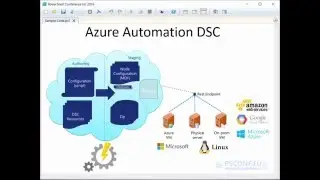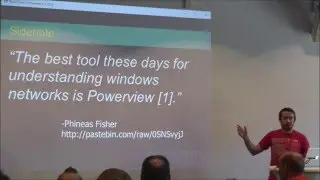Using Chocolatey in offline deployments - Emrys MacInally - PSConfEU 2023
In this session, we discuss the usage of Chocolaty for offline deployments. We started by introducing Chocolaty as a package manager for Windows that can deploy various types of files. To install Chocolaty on an offline machine, we have two options - downloading the package from the community repository or registering the NuGet repository as a package source. Once installed, we talked about creating our own packages for production environments, which involves using the "choco new" command to generate a package folder with metadata and tools for packaging.
In the next part of the lecture, we focused on PowerShell scripts and their importance in Chocolaty. We discussed three key scripts - Chocolaty install, Chocolaty before modify, and Chocolaty uninstall - and their execution during package installation, upgrade, and uninstallation. We explored the Chocolaty install script in detail, highlighting how it consists of various tasks such as copying files, unzipping, and configuration.
Moving on, we demonstrated the installation of a config demo app using Chocolaty. We walked through the installation script, which involved setting paths, unzipping files, importing PowerShell modules, and configuring the application. We also discussed packaging the app using the "choco pack" command and installing it on the target machine using the "choco install" command.
To provide flexibility in configurations, we covered the use of Chocolaty's "--params" parameter and the "get package parameters" function. This allows users to modify the configuration by specifying parameters during installation. We showcased this feature by re-installing the app with modified parameters.
Furthermore, we emphasized the importance of parameter validation to prevent mistakes. We demonstrated how to define a list of valid parameters and compare user input to ensure correctness. We also touched upon the addition of interactive debugging to packages, enabling remote debugging sessions in case of failures.
In the closing remarks, we discussed accessing packages without rebuilding them and the usage of Chocolaty with internal NuGet package repositories. We addressed the scenario of offline machines and the need to store packages, scan them, and then transfer them. Additionally, we touched upon the concept of providing default values for parameters and the possibility of creating a wrapper around Choco.exe to achieve this functionality.
To conclude, we covered various aspects of Chocolaty offline deployments, including package creation, script execution, app installation, parameter configuration, and debugging capabilities. Thank you to everyone for their time and attention, and if you have any further questions, please feel free to ask.
Chapters:
00:00:00 Using Chocolatey in offline deployments - Emrys MacInally - PSConfEU 2023
00:00:07 Introduction to Chocolatine offline deployments and sponsors acknowledgment
00:02:12 Process of getting Chocolaty on an offline machine
00:04:58 Deploying a package using Chocolaty on the offline machine
00:08:51 Creating a custom Chocolaty package for deployment
00:11:09 Creating the Package Folder
00:11:42 Offline Machine Deployment with 7-Zip
00:14:07 Complex Deployments with Multiple Packages
00:18:22 Packaging and Installing a Config Demo App
00:19:08 Installing Java and starting web application
00:22:58 Installing the Service
00:23:09 Updating Website and Addressing Configuration Changes
00:24:45 Reinstalling with Incorrect Parameters and Handling Errors
00:26:05 Adding Value to the User, Colleagues, and Ourselves
00:28:42 Debugging Installation Process with Parameter Debug
00:30:50 Elevated Debugging in ISE and Chocolatey Basics
00:32:07 Introduction to Offline Package Authoring
00:32:24 Setting up an internal NuGet package repository with Chocolaty
00:33:45 Providing Default Values for Parameters
Смотрите видео Using Chocolatey in offline deployments - Emrys MacInally - PSConfEU 2023 онлайн, длительностью часов минут секунд в хорошем качестве, которое загружено на канал PowerShell Conference EU 07 Июль 2023. Делитесь ссылкой на видео в социальных сетях, чтобы ваши подписчики и друзья так же посмотрели это видео. Данный видеоклип посмотрели 424 раз и оно понравилось 5 посетителям.