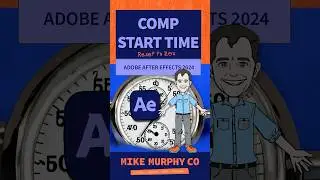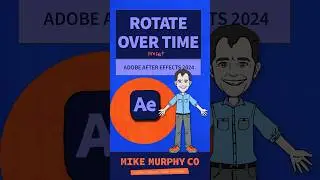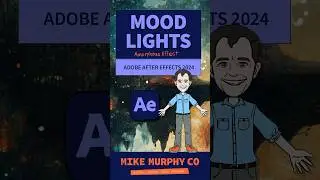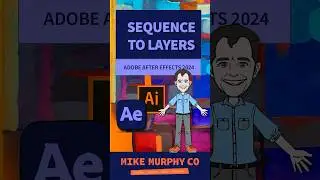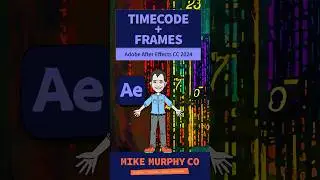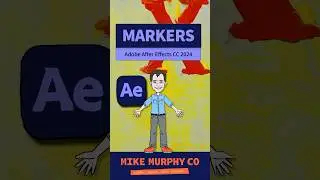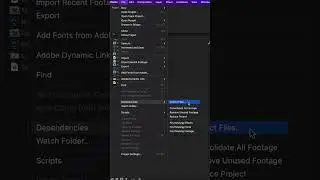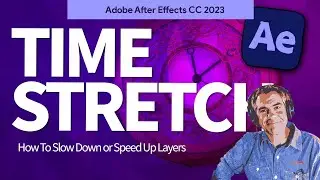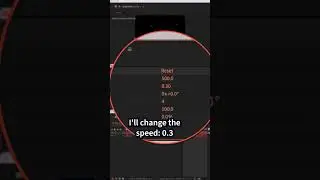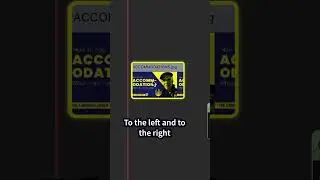How To Add Exponential Scale in After Effects For Smooth Animations
Adobe After Effects CC 2024: How To Add Exponential Scale For Smooth Animations
This tutorial will show you how to add Exponential Scale to smooth out Scale Property Animations in Adobe After Effects CC 2024.
Keyboard Shortcuts:
Scale Property: S
End Work Area: N
Duplicate Layer: Cmd/Ctrl + D
Pan Behind Tool: Y
Reveal Keyframes: U
———————
To try or buy Adobe After Effects CC 2024:
https://mikemurphy.co/adobe (affiliate link)
⭕️ Check out my new Domestika Course on Adobe Audition:
https://mikemurphy.co/domestika
Murphy Doodle Font:
https://mikemurphy.gumroad.com/l/murp...
Terrapin Textures:
https://mikemurphy.gumroad.com/
——————
Chapters:
00:00 Intro: About The Tutorial
00:30 Anchor Point: Pan Behind Tool
00:46 Animating Scale Property (S)
01:07 Set Work Area (N)
01:24 Preview Scale Animation (Before)
01:35 Duplicate Layers for Before & After
02:04 Keyframe Assistant...Exponential Scale
02:32 Preview: Exponential Scale Animation (After)
03:11 Graph Editor
03:23 Modify Speed of Exponential Scale
03:50 Example 2: Logo Scale Animation
04:22 Finishing Touch
——————
How To Add Exponential Scale:
1. Create a new Composition
2. Add Text Layer or Logo
3. Tap Y for Pan Behind Tool and drag Anchor Point to center of animation
4. Drag CTI to the beginning of the Timeline
5. Tap S for Scale
6. Click the stopwatch to add Scale Keyframe
7. Drag CTI forward in time
8. Scale up (drag values) until text/logo goes off the canvas
9. Select both keyframes
10. Right-click
11. Select ’Keyframe Assistant’
12. Select ’Exponential Scale’
13. Press Spacebar to Preview
How To Change Speed of Exponential Scale:
1. Select all Scale keyframes
2. Press Option/Alt
3. Drag to the right to slow down animation
4. Drag to the left to speed up animation
Finishing Touches (Trailing Duplicate Logo):
1. Duplicate Logo
2. Drag CTI to the beginning of the Timeline
3. Tap U To Reveal All Keyframes
4. Select ‘Scale’ property
5. Delete all keyframes
6. Drag CTI to the end of the loop
7. Grab the PickWhip and parent to the logo layer below already animated
8. Tap Spacebar to preview
---------------------------------------------------------------
➜Amazon Influencer Store: https://www.amazon.com/shop/mikemurphyco
➜See All My Gear: https://www.mikemurphy.co/podgear
➜ Get Adobe Creative Cloud: https://mikemurphy.co/adobe
➜Screencast Software:
Screenflow: https://mikemurphy.co/screenflow
---------------------------------------------------------------
➜ VISIT MY WEBSITE:
- https://mikemurphy.co
➜ SUBSCRIBE TO PODCAST
-https://mikemurphy.co/mmu
Смотрите видео How To Add Exponential Scale in After Effects For Smooth Animations онлайн, длительностью часов минут секунд в хорошем качестве, которое загружено на канал Mike Murphy Co 25 Апрель 2024. Делитесь ссылкой на видео в социальных сетях, чтобы ваши подписчики и друзья так же посмотрели это видео. Данный видеоклип посмотрели 684 раз и оно понравилось 27 посетителям.