How to Add or Remove a Page Break in Google Docs
How to Add and Remove a Page Break in Google Docs
Free Google Docs Templates: https://bit.ly/page_break (Really Free)
0:00 How to Add or Remove a Page Break in Google Docs
0:44 Adding and Removing Page Breaks in Doc
01:52 Video Outro
INSERTING AND REMOVING PAGE BREAK IN GOOGLE DOCS
Insert Page Break in Google Docs is a command that creates a new blank page in a document, from where the insertion point currently stands, and if there is text, or any other content after the insertion point, it will be moved to a new page. Basically we use the Insert Page Break command to start a new page in the right way, instead of repeatedly pressing Enter and creating blank lines to get to a new page. Here we do it correctly..
To break a page put the insertion point, a little blinking line, to where you want the page to break - on an empty line or before a content that you want to move to a new page. Then go to the “Insert” item on the toolbar and press it → drag the mouse pointer down to the “Break” line and hit the “Page break”. That's it, the command created a new page, and moved the content after the insertion point to that page, as simple as that. But the faster and easier way to break a page is via keyboard shortcut, which is a Ctrl + Enter at once for Windows, and Command + Enter for Mac. And to remove a page break put the insertion point to the very beginning of the page and hit “Backspace”. It will instantly delete it and send you to a previous page. Basically this is a right, clean and fast way to create a new page.
Free Google Docs Templates: https://bit.ly/page_break (Really Free)
Template Search Extension! https://bit.ly/TheGooDocs_Extension
Facebook: https://bit.ly/TheGooDocs_FB
Dribbble: https://bit.ly/TheGooDocs_Dribbble
Behance: https://bit.ly/TheGooDocs_Behance
Pinterest: https://bit.ly/TheGooDocs_Pinterest
Subscribe! / @thegoodocs
#deletepagebreakingoogledocs #googledocspagebreakline #pagebreakgoogledocs #insertpagebreakingoogledocs #removepagebreakingoogledocs #addpagebreakingoogledocs #howtoinsertpagebreakingoogledocs #pagebreakshortcutgoogledocs #deletepagegoogledocs #separatepagesingoogledocs #howtousepagebreakingoogledocs #googledocs #templatesforgoogledocs #googledocstutorial #downloadfreegoogledocstemplates #freetemplatesgoogledocs
Get hundreds more guides and a lot of Free Google Docs templates on TheGooDocs.com
Like to help share our videos to more people and subscribe to see more guides!
Смотрите видео How to Add or Remove a Page Break in Google Docs онлайн, длительностью часов минут секунд в хорошем качестве, которое загружено на канал TheGoodocs | How to Use Google Docs and Slides 27 Январь 2022. Делитесь ссылкой на видео в социальных сетях, чтобы ваши подписчики и друзья так же посмотрели это видео. Данный видеоклип посмотрели 23,583 раз и оно понравилось 39 посетителям.











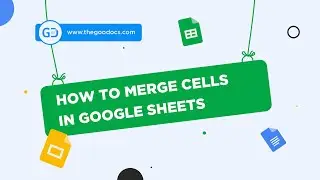
















![How to Use Google Meet [Part 2]: Screen Sharing | Background | Recording Meeting](https://images.reviewsvideo.ru/videos/Mx4P8ax_sBw)
![How to Use Google Meet [Part 1]: Interface Overview & Starting Meeting](https://images.reviewsvideo.ru/videos/cbkLvNgABUc)
![How to Use Google Sites [Part 3]: Site Pages & Themes](https://images.reviewsvideo.ru/videos/1YR3bF7uqw8)
![How to Use Google Sites [Part 2]: Adding Elements & Blocks](https://images.reviewsvideo.ru/videos/YM4sowAw3s8)