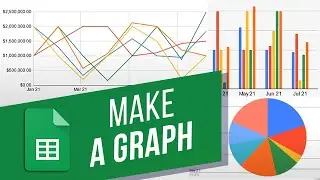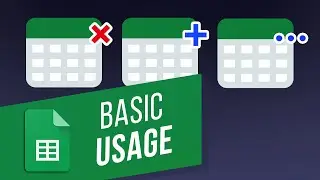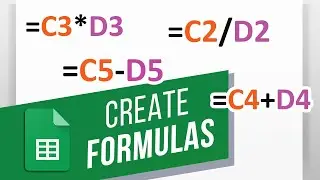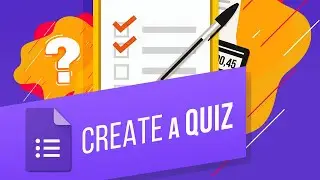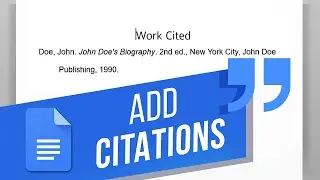How to Use Symbols and Special Characters in Excel
In this tutorial, you will learn how to use symbols and special characters in Excel.
Don't forget to check out our site http://howtech.tv/ for more free how-to videos!
/ ithowtovids - our feed
/ howtechtv - join us on facebook
https://plus.google.com/1034403827176... - our group in Google+
In this tutorial, you will learn how to use symbols and special characters in Excel.
Step 1. Start your Excel and open up the workbook that you want to work with.
Step 2. Click "Start" and in the Search box type "charmap". Press "Enter".
Windows Character selector pops up.
Step 3. Select the font of Symbol, and scroll down toward the symbol of your choice. In our case, we'll pick "sigma", the Greek symbol for sum. Click "Select", then "Copy" to collect the character.
Step 4. Switch to Excel, and paste the symbol where it needs to be. Change the font to Symbol to display it properly.
Here it is, the special character that we collected. We will also add some sums to fill in the row.
Result: Congratulations, you have learned how to use symbols and special characters in Excel.
Смотрите видео How to Use Symbols and Special Characters in Excel онлайн, длительностью часов минут секунд в хорошем качестве, которое загружено на канал Excel, Word and PowerPoint Tutorials from Howtech 09 Август 2013. Делитесь ссылкой на видео в социальных сетях, чтобы ваши подписчики и друзья так же посмотрели это видео. Данный видеоклип посмотрели 50,527 раз и оно понравилось 59 посетителям.




![SUPER JUNIOR 슈퍼주니어 '악몽 (Ticky Tocky)' Color Coded Lyrics [Han/Rom/Eng]](https://images.reviewsvideo.ru/videos/ie3HRcFFKa0)




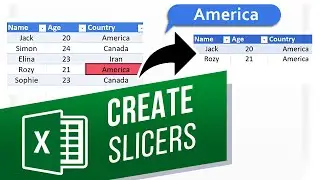

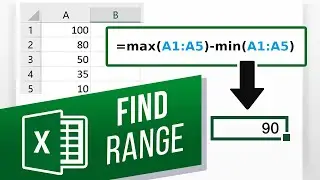

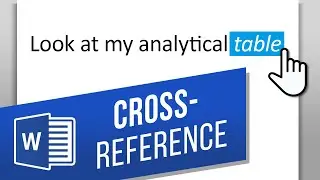
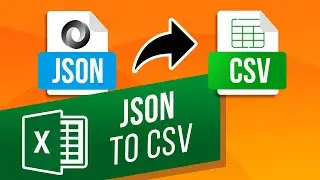


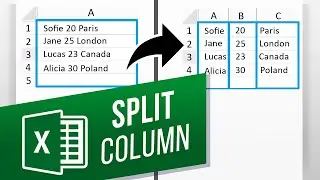





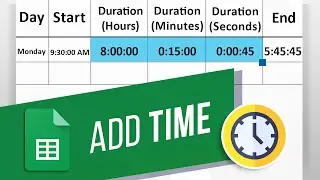
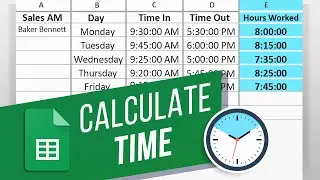
![How to Make a Checklist in Google Sheets | Add a Checkbox | Create a To-Do [Task] List](https://images.reviewsvideo.ru/videos/wmyTjlONcig)