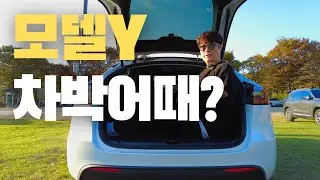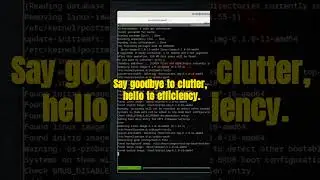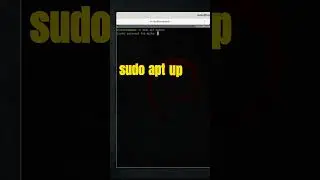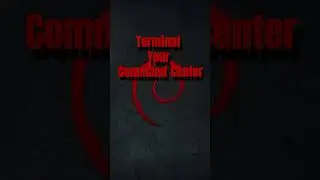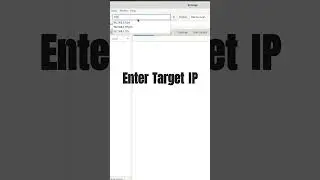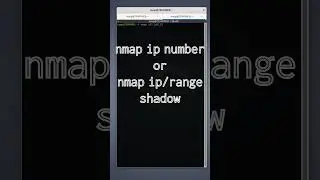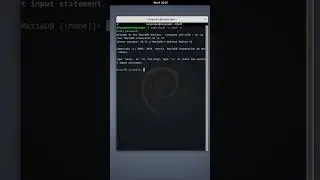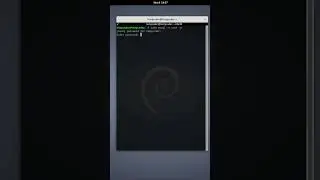Setting Up WSL and Installing Kali Linux on Windows 11
Learn how to set up Windows Subsystem for Linux (WSL) on Windows 11 and install Kali Linux with this step-by-step guide. Whether you’re a cybersecurity enthusiast, penetration tester, or simply curious about Linux, this tutorial will get you started with one of the most popular Linux distributions. We’ll cover enabling WSL, installing Kali Linux, and optionally setting up a graphical desktop environment (XFCE) with kali-win-kex. You'll also learn how to run Kali Linux commands directly from Windows PowerShell and access the Kali Linux terminal.
What You'll Learn:
How to install and enable WSL on Windows 11.
Installing Kali Linux as a WSL distribution.
Accessing the Kali Linux terminal from PowerShell.
Setting up and starting the Kali Linux desktop environment.
Tips for installing additional Kali Linux tools like kali-linux-large.
Commands Used in This Video:
wsl --install
wsl --install -d kali-linux
wsl -d kali-linux
sudo apt install kali-win-kex -y
kex --win -s
This tutorial is perfect for beginners and advanced users alike. By the end of this video, you’ll have a fully functional Kali Linux setup running on your Windows machine.
Helpful Links: 🔗 https://www.kali.org/docs/ 🔗 https://learn.microsoft.com/en-us/win...
🔗 Read the full step-by-step guide: How to Set Up WSL and Install Kali Linux on Windows 10 & 11
https://www.temphack.org/setting-up-w...
💡 Don't forget to like, subscribe, and hit the bell icon for more tech tutorials and tips.
Visit my blog for more guides and resources: https://tempcodertech.org
#KaliLinux #WSL #Windows11 #Cybersecurity #EthicalHacking #TempcoderTech
Смотрите видео Setting Up WSL and Installing Kali Linux on Windows 11 онлайн, длительностью часов минут секунд в хорошем качестве, которое загружено на канал Tempcoder Tech 16 Январь 2025. Делитесь ссылкой на видео в социальных сетях, чтобы ваши подписчики и друзья так же посмотрели это видео. Данный видеоклип посмотрели 208 раз и оно понравилось 4 посетителям.


![[4.83 ⭐] bilbordy - v nol (Osu!)](https://images.reviewsvideo.ru/videos/z5bCZ0aHkAI)