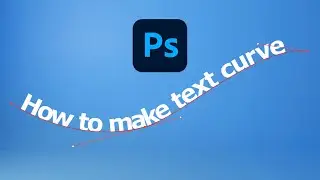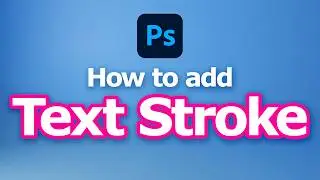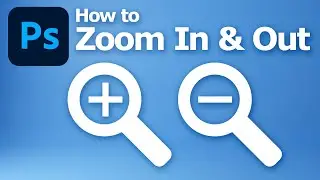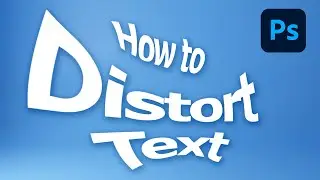Photoshop AI How to remove people using Generative Fill
Quick tutorial video show how to remove people from a photo using Photoshop AI Generative Fill. This is new feature in Photoshop 2024, and we can use this quick action to remove person out of a photo with fill click. to use Generative Fill, we can use Contextual Task Bar to click a button, then type the prompts. All steps to remove people in Photoshop will be shown in this PS tutorial video. I hope this helps.
Thank you for watching this video, feel free to share this video with your friends.
More sharings on official website, https://cgian.com
Photoshop Tutorials, https://cgian.com/category/photoshop/
More Adobe Photoshop Tutorial Video in this playlist : • Photoshop Tutorials
------------------------------------------------------------------
Timestamp
0:00 Intro – Photoshop AI remove people
0:13 Open image in Photoshop
0:19 Make selection around people that will be removed
0:36 Show Contextual Task Bar
0:41 Generative Fill
0:48 Input Prompts
------------------------------------------------------------------
Have fun with CG. Let’s create.
#photoshop #tutorial #cgian
Смотрите видео Photoshop AI How to remove people using Generative Fill онлайн, длительностью часов минут секунд в хорошем качестве, которое загружено на канал graphician 11 Июль 2024. Делитесь ссылкой на видео в социальных сетях, чтобы ваши подписчики и друзья так же посмотрели это видео. Данный видеоклип посмотрели 728 раз и оно понравилось 41 посетителям.