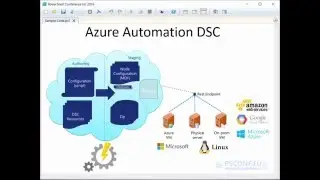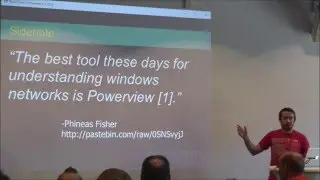Lunch Breakout Session: Script block logging by Tobias Weltner
In this very brief session, Tobias introduces a free PowerShell module that lets you tap into ScriptBlockLogging, find out what code was logged on your machine, and configure script block logging.
The demo module used in this session is available at the PowerShell Gallery: "ScriptBlockLoggingAnalyzer". You can install it like this:
Install-Module ScriptBlockLoggingAnalyzer (add -Scope CurrentUser if you are not an Admin)
Please note that this module currently reads only the Windows PowerShell log. PowerShell Core logs the same information but uses a different log. If you are a Core user, you may simply adjust the log names used by the module.
Conference Home Page: www.psconf.eu
Conference Videos: powershell.video
Conference Materials: https://github.com/psconfeu
Community: www.psusers.eu
Смотрите видео Lunch Breakout Session: Script block logging by Tobias Weltner онлайн, длительностью часов минут секунд в хорошем качестве, которое загружено на канал PowerShell Conference EU 11 Май 2018. Делитесь ссылкой на видео в социальных сетях, чтобы ваши подписчики и друзья так же посмотрели это видео. Данный видеоклип посмотрели 1,533 раз и оно понравилось 21 посетителям.