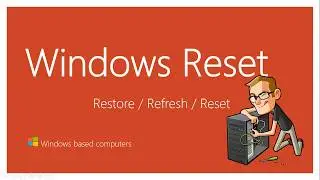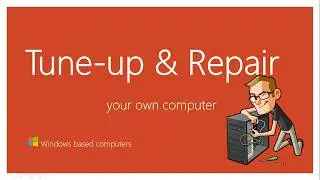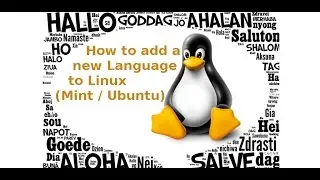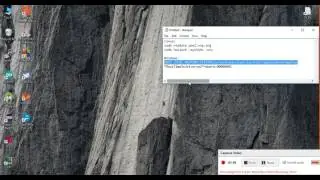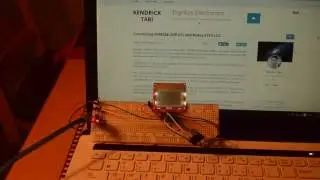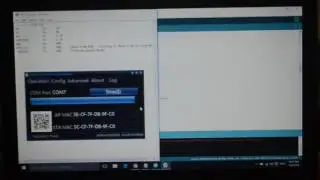How To Enable/Disable Device Driver From Command Line or Power Shell in Windows 10
This video shows you how to quickly disable/enable your touch screen without affecting your digital pen or stylus in Windows 10.
With minimum modifications, you can use this tutorial to install/uninstall/enable/disable any device on your system, so it can be a very helpful tool for tech support people.
It only uses the default utilities installed on Windows 10, and you won't need to install any additional tools in this process.
More info on pnputil:
https://docs.microsoft.com/en-us/wind...
List of commands I used:
Get-PnpDevice
Get-PnpDevice -FriendlyName "*Touch*"
Get-PnpDevice -FriendlyName "*Touch screen*"
Get-PnpDevice -FriendlyName "*Touch screen*" | ft -wrap -autosize instanceid
pnputil /disable-device "HID\ELAN24CC&COL01\5&12E48D8B&0&0000"
pnputil /enable-device "HID\ELAN24CC&COL01\5&12E48D8B&0&0000"
Sorry for the audio quality. I don't have a professional system for content creation, but I still think this may help people in many different scenarios.
My website: https://www.treeoftools.com
Смотрите видео How To Enable/Disable Device Driver From Command Line or Power Shell in Windows 10 онлайн, длительностью часов минут секунд в хорошем качестве, которое загружено на канал Vargha Hokmran 02 Ноябрь 2020. Делитесь ссылкой на видео в социальных сетях, чтобы ваши подписчики и друзья так же посмотрели это видео. Данный видеоклип посмотрели 12,713 раз и оно понравилось 157 посетителям.