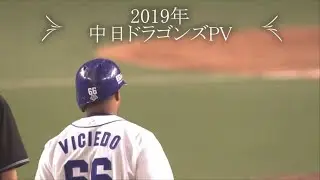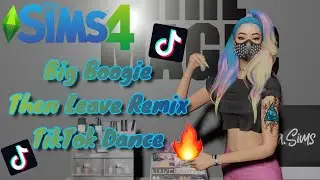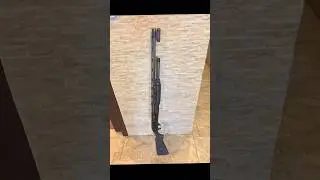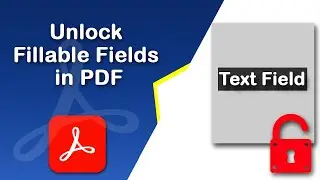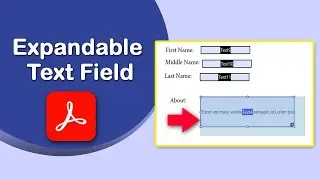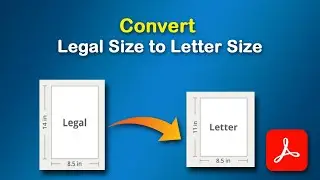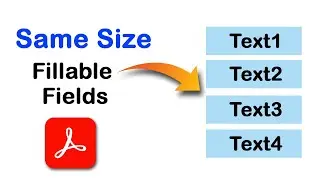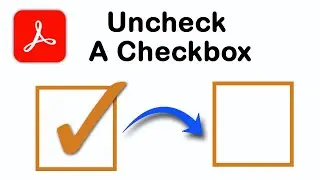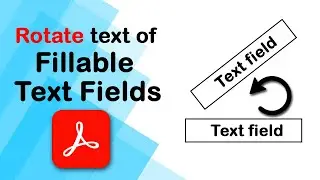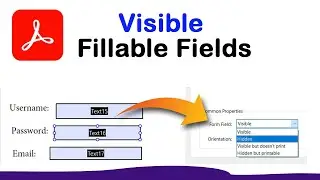How to insert an Image background in Microsoft Publisher
Hello, everyone assalamu alaikum in this video I'll show you how to insert a background picture in Microsoft publisher so let's get started first I open the publisher program I open a blank page this is a blank page and I want to write something on this page so I go to insert menu and then I draw a text box and then I write something and now I want to insert a background so I go to page design menu and when I click here I look there are so many options here and I click page background. there are no background options and there are so many options like a solid background you can click here then the background changed in solid color and then you can change what you need and then you can also options gradient background if you want to background in gradient mode then you can click here and you can change this gradient color also like as so many colors here you can change this gradient and when you want to more backgrounds then you click here in more backgrounds I click these more background options and the background are different options like no fill solid feel gradient fill and picture or texture fill and pattern fill I want to insert a picture so I click here in a picture or texture fill. then I select the file destination. and click ok. the background is changed and inserted a picture background.
#insert_background_image_in_publisher #add_background_picture_in_PUB #customizing_page_background_in_publisher
Смотрите видео How to insert an Image background in Microsoft Publisher онлайн, длительностью часов минут секунд в хорошем качестве, которое загружено на канал Easy Online Tutorial 08 Март 2022. Делитесь ссылкой на видео в социальных сетях, чтобы ваши подписчики и друзья так же посмотрели это видео. Данный видеоклип посмотрели 4,243 раз и оно понравилось 26 посетителям.