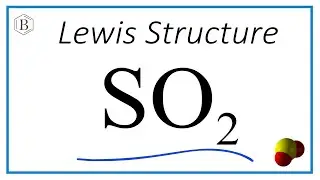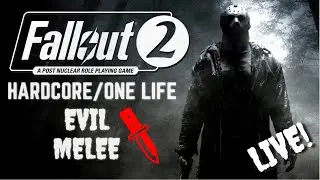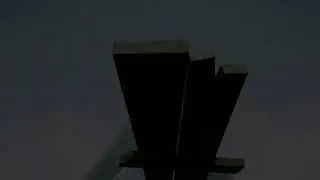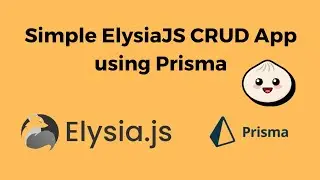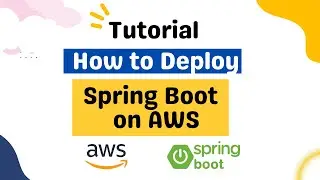How to Deploy FastAPI in AWS EC2 using Nginx on Ubuntu Server
In order to deploy FastAPI in AWS EC2 using Nginx on Ubuntu Server, you will first need to create an EC2 instance. Once your instance is created, you will need to SSH into it and install Nginx. Once Nginx is installed, you will need to create a new file in the /etc/nginx/sites-available directory. The contents of this file will tell Nginx how to route traffic to your FastAPI application. Once the file is created, you will need to enable it and restart Nginx.
Commands:
$ sudo apt-get update
$ sudo apt install python3-pip
$ pip3 install -r requirements.txt
$ sudo apt install nginx
$ cd /etc/nginx/sites-enabled/
$ sudo nano fastapi_nginx
server {
listen 80;
server_name 44.202.137.;
location / {
proxy_pass http://127.0.0.1:8000;
}
}
$ sudo service nginx restart
$ python3 -m uvicorn main:app
Смотрите видео How to Deploy FastAPI in AWS EC2 using Nginx on Ubuntu Server онлайн, длительностью часов минут секунд в хорошем качестве, которое загружено на канал MrNick 26 Октябрь 2022. Делитесь ссылкой на видео в социальных сетях, чтобы ваши подписчики и друзья так же посмотрели это видео. Данный видеоклип посмотрели 5,570 раз и оно понравилось 67 посетителям.